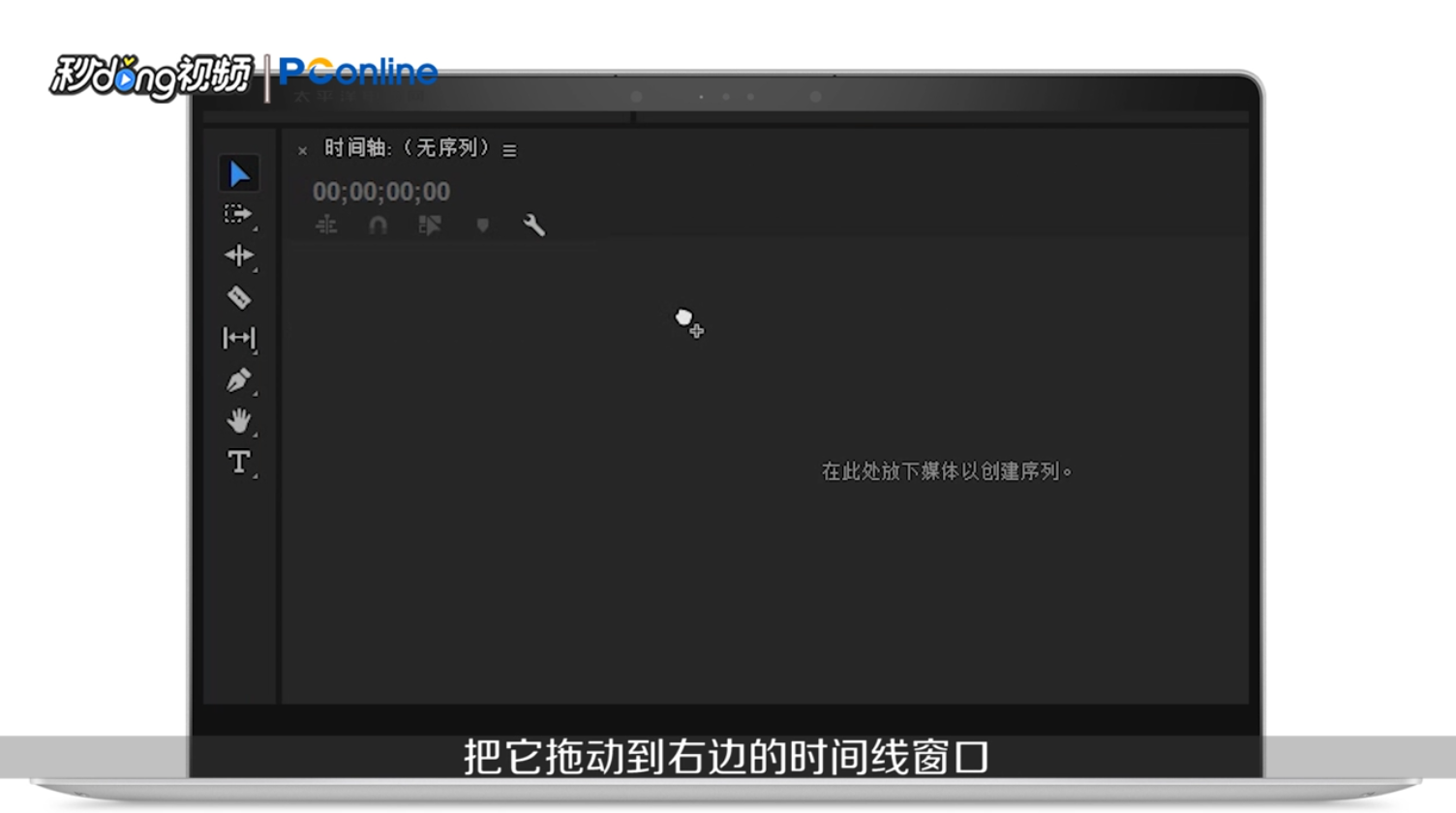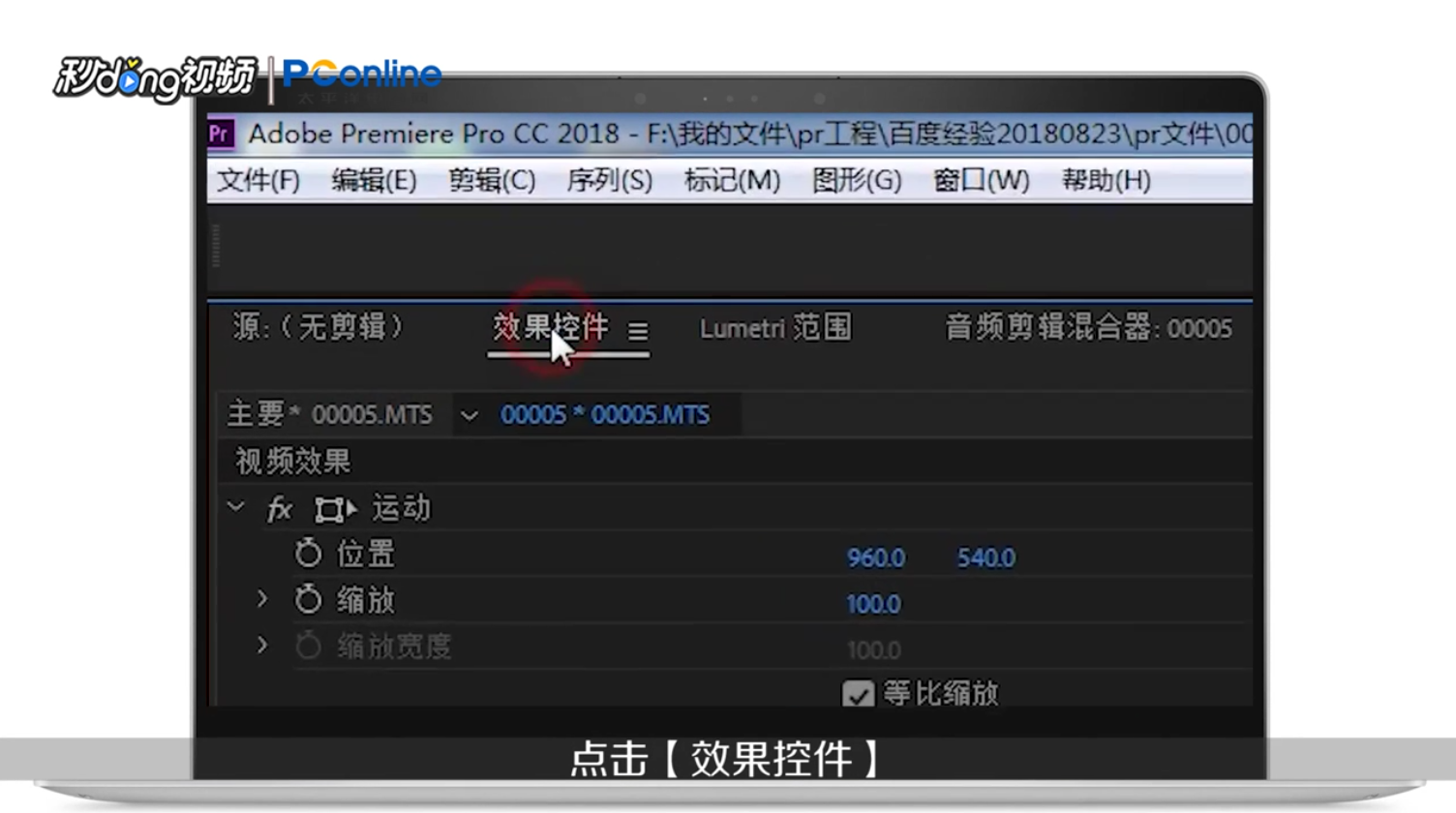如何用Adobe premiere把背景虚化
1、打开PR软件,点击“新建项目”。
2、修改名称以及其他参数后点击“确定”。
3、双击项目窗口,在导入窗口中找到准备的视频文件点击打开。
4、鼠标左键点击视频文件不放。
5、拖动到右边的时间线窗口后松开。
6、选定视频找到右侧边栏“效果”并点击。
7、选择视频效果中“模糊与锐化”。
8、双击“高斯模糊”。
9、左上方点击“效果控件”,设置模糊参数。
10、总结如下。
声明:本网站引用、摘录或转载内容仅供网站访问者交流或参考,不代表本站立场,如存在版权或非法内容,请联系站长删除,联系邮箱:site.kefu@qq.com。
阅读量:58
阅读量:22
阅读量:28
阅读量:55
阅读量:76