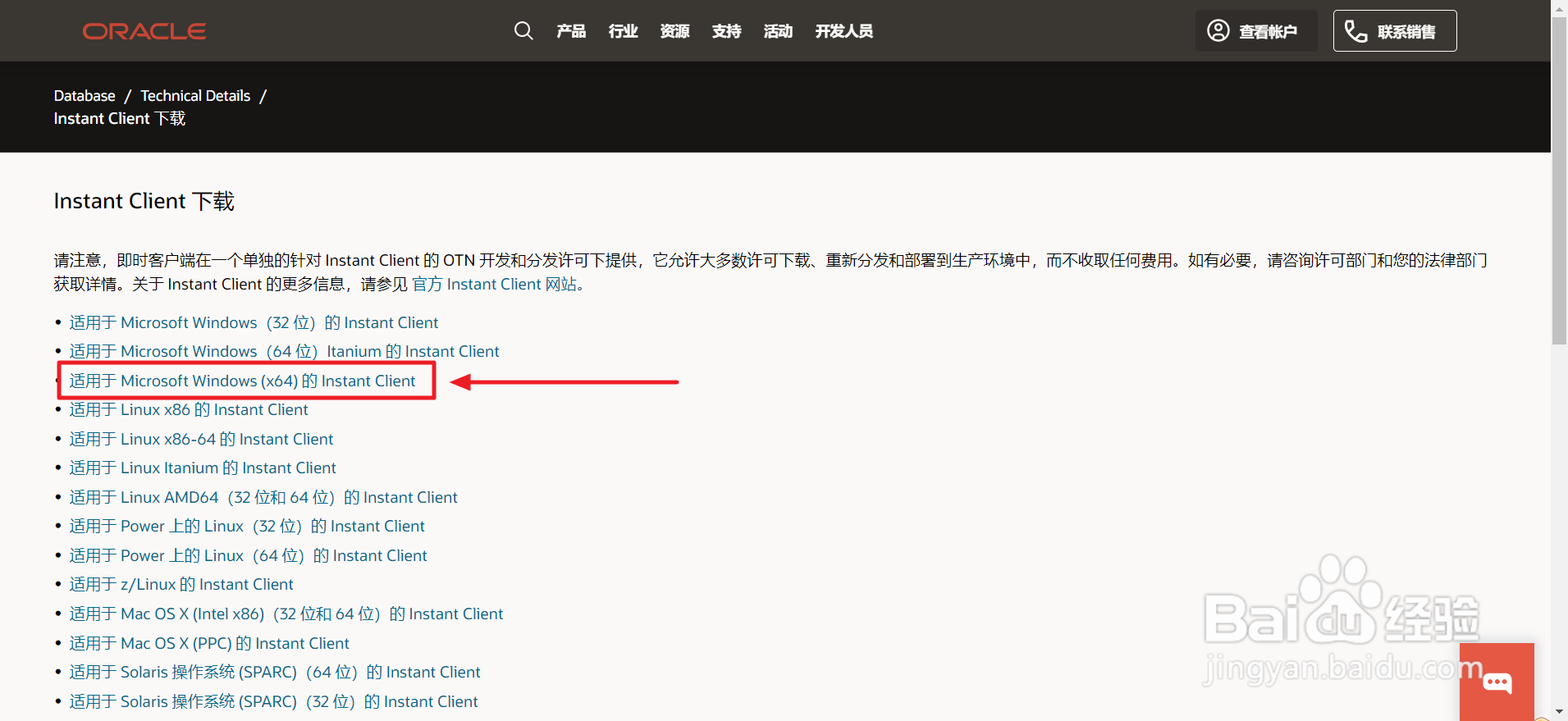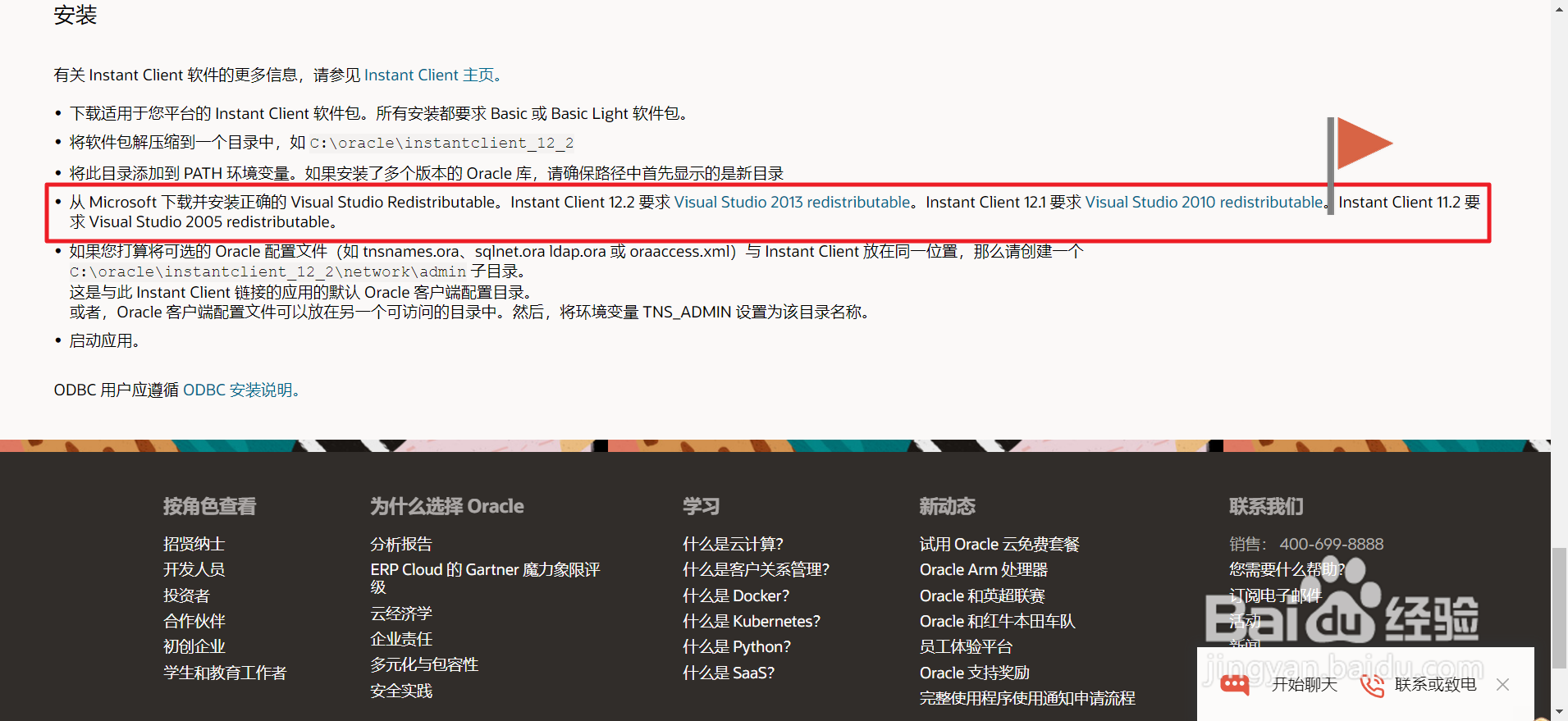Initialization error 不能初始化 oci.dll
1、Plsql(官网):https://www.allroundautomations.com/registered-plsqldev/
2、原因一:安装完后Oracle的 oci.dll 是32位的,而64位应用程序 PLSQL Developer 无法加载。解读:instantclient和plsql的位数必须一致,即如果安装的plsql是64位,那instantclient也必须使用64位才行。解决方法:安装64位的instantclient即可。附上instantclient下载链接(官网):https://www.oracle.com/cn/database/technology/winx64soft.html
3、原因二:没有安装正确的 Visual Studio Redistributable版本。解读:很多人不是从官网下载instantclient,或忽略了官网的“安装说明”,里面有重要的一点,就是必须安装Visual Studio Redistributable,这是不同VS版本生成的 C++ 应用程序所需的运行组件。解决方法:安装安装正确的 Visual Studio Redistributable版本即可,oracle官网上有超链接,或者可以到微软官网下载。附上Visual Studio Redistributable 链接:https://support.microsoft.com/en-us/topic/the-latest-supported-visual-c-downloads-2647da03-1eea-4433-9aff-95f26a218cc0#bookmark-vs2013
声明:本网站引用、摘录或转载内容仅供网站访问者交流或参考,不代表本站立场,如存在版权或非法内容,请联系站长删除,联系邮箱:site.kefu@qq.com。
阅读量:64
阅读量:34
阅读量:42
阅读量:72
阅读量:48