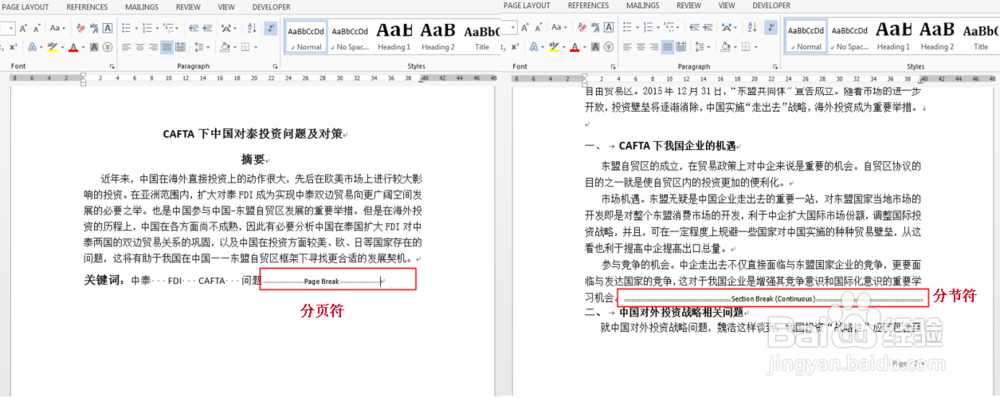Java 在Word中插入分页符、分节符
1、Step 1: 通过官网下载jar包,并解压;
Step 2: 在程序中新建一个directory目录,并命名(本示例中命名为lib);
Step 3: 将控件包lib文件夹下的jar文件(如下图)复制到程序中新建的目录下,鼠标右键点击jar文件,选择”Add as Library”—“OK",完成导入。
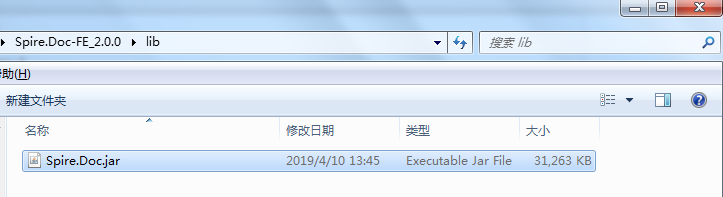
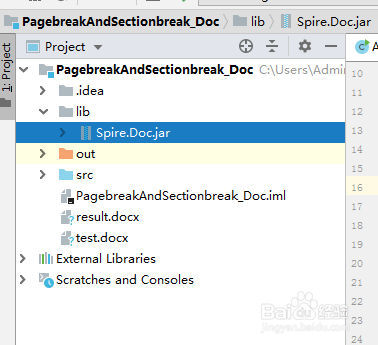
1、import com.spire.doc.*;
import com.spire.doc.documents.BreakType;
import com.spire.doc.documents.SectionBreakType;
public class AddPagebreakAndSectionbreak {
public static void main(String[] args){
//加载测试文档
Document doc = new Document("test.docx");
Section sec= doc.getSections().get(0);
//插入分页符
sec.getParagraphs().get(3).appendBreak(BreakType.Page_Break);
//插入分节符(4种情况)
sec.getParagraphs().get(8).insertSectionBreak(SectionBreakType.No_Break);//新节与前文内容连续,不从新一页开始
//sec.getParagraphs().get(8).insertSectionBreak(SectionBreakType.New_Page);//新节从新一页开始
//sec.getParagraphs().get(8).insertSectionBreak(SectionBreakType.Even_Page);//新节从偶数页开始
//sec.getParagraphs().get(8).insertSectionBreak(SectionBreakType.Oddpage);//新节从奇数页开始
//保存文档
doc.saveToFile("result.docx",FileFormat.Docx_2010);
}
}
2、分页符、分节符插入效果: