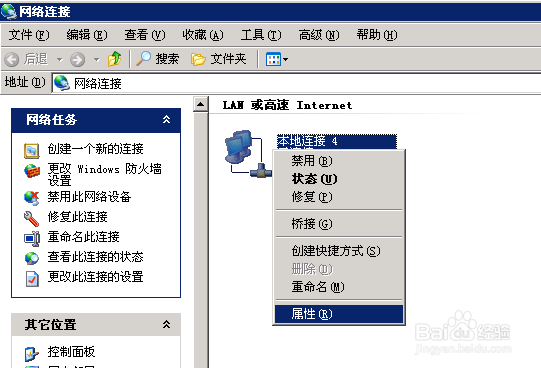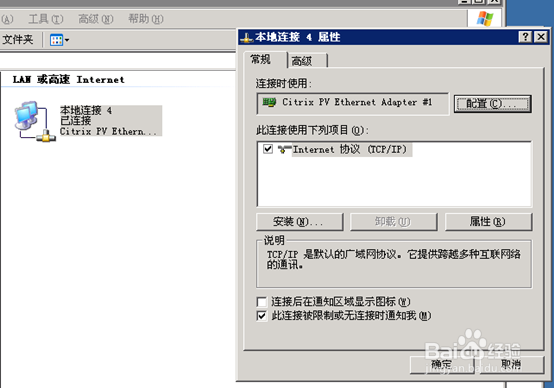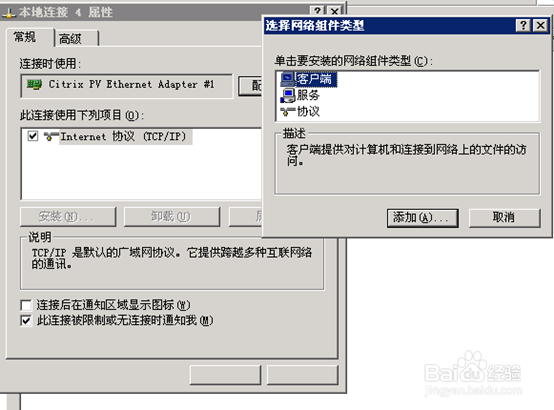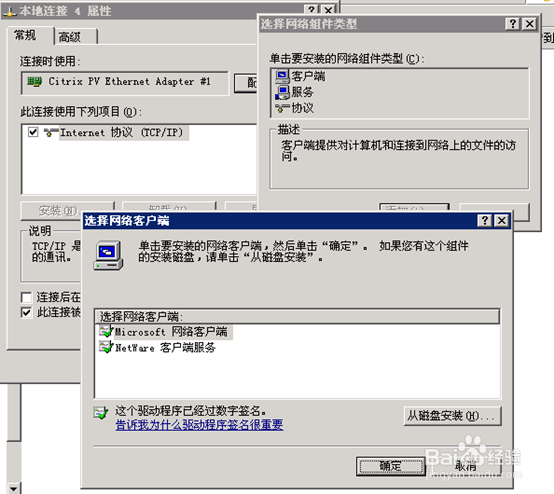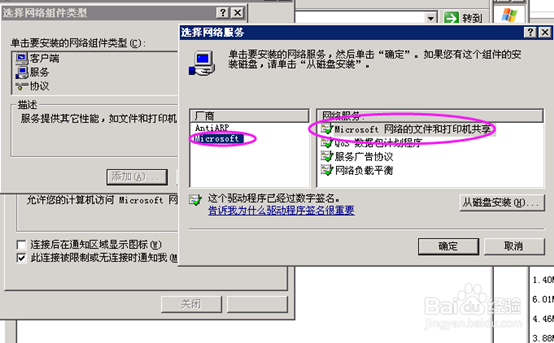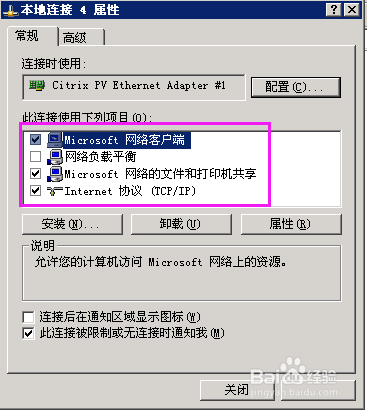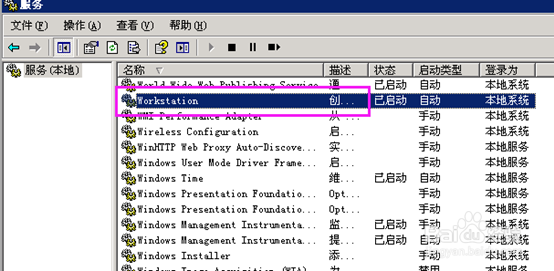没有Workstation服务网络客户端怎么安装
1、打开【网上邻居】图标,找到属性。如图
2、点击找到【本地连接】属性,如图 如果没有安装Microsoft网络客户端就会缺少很多菜单。
3、点击本地连接属性里面的,属性,【安装】
4、如图,勾选本地连接属性里面的【客户端】
5、没有Workstation服务?microsoft网络客户端怎么安装
6、注意选择客户端的时候,要选择 mircosoft选项里面(网络文件和打印机共享)
7、同样的办法,继续安装本地连接的【服务】和其他 【协议】
8、安装好之后,再次打开服务控制台,排序一下。你会发现workstation服务有了
声明:本网站引用、摘录或转载内容仅供网站访问者交流或参考,不代表本站立场,如存在版权或非法内容,请联系站长删除,联系邮箱:site.kefu@qq.com。
阅读量:85
阅读量:71
阅读量:34
阅读量:39
阅读量:49