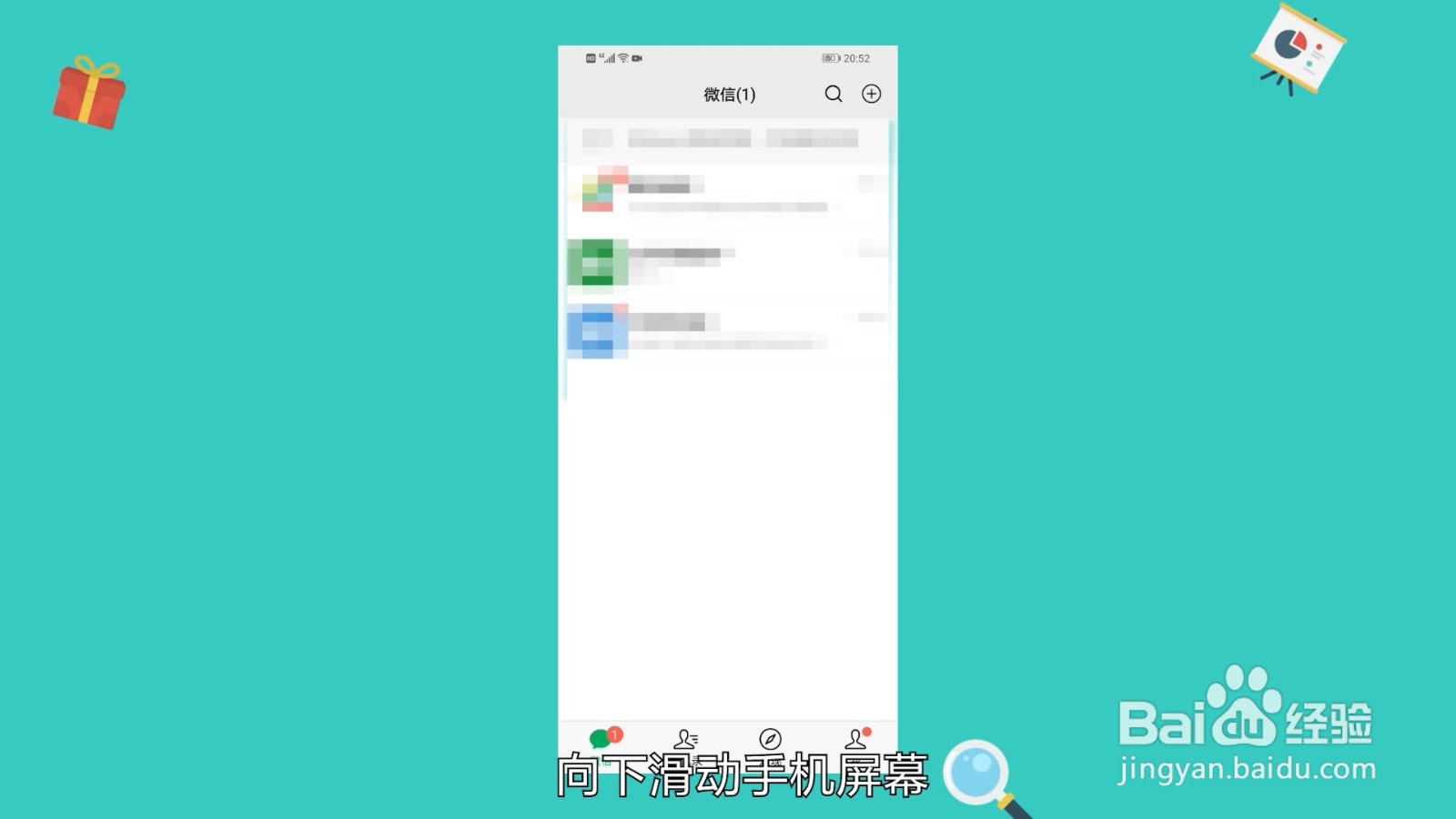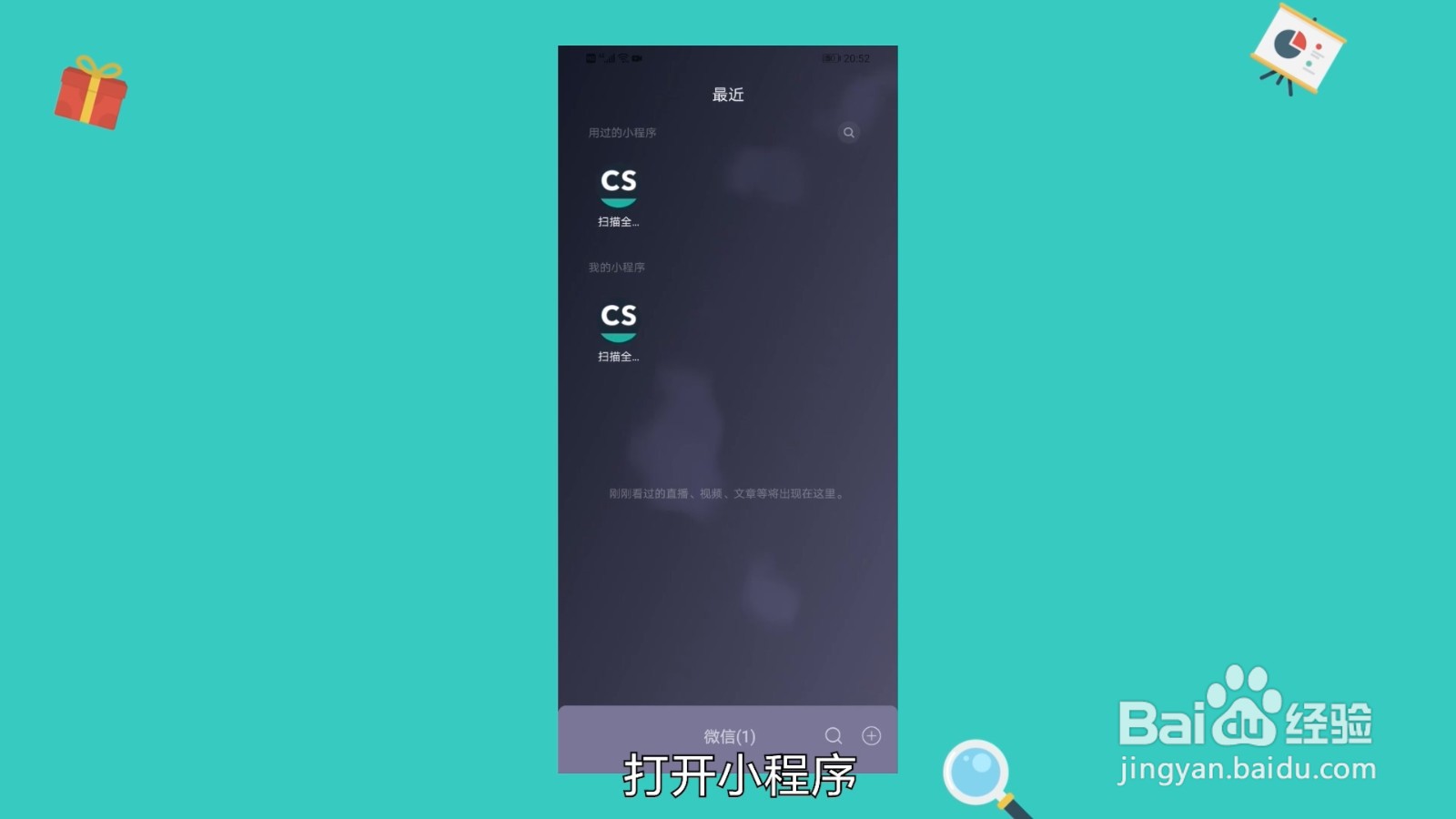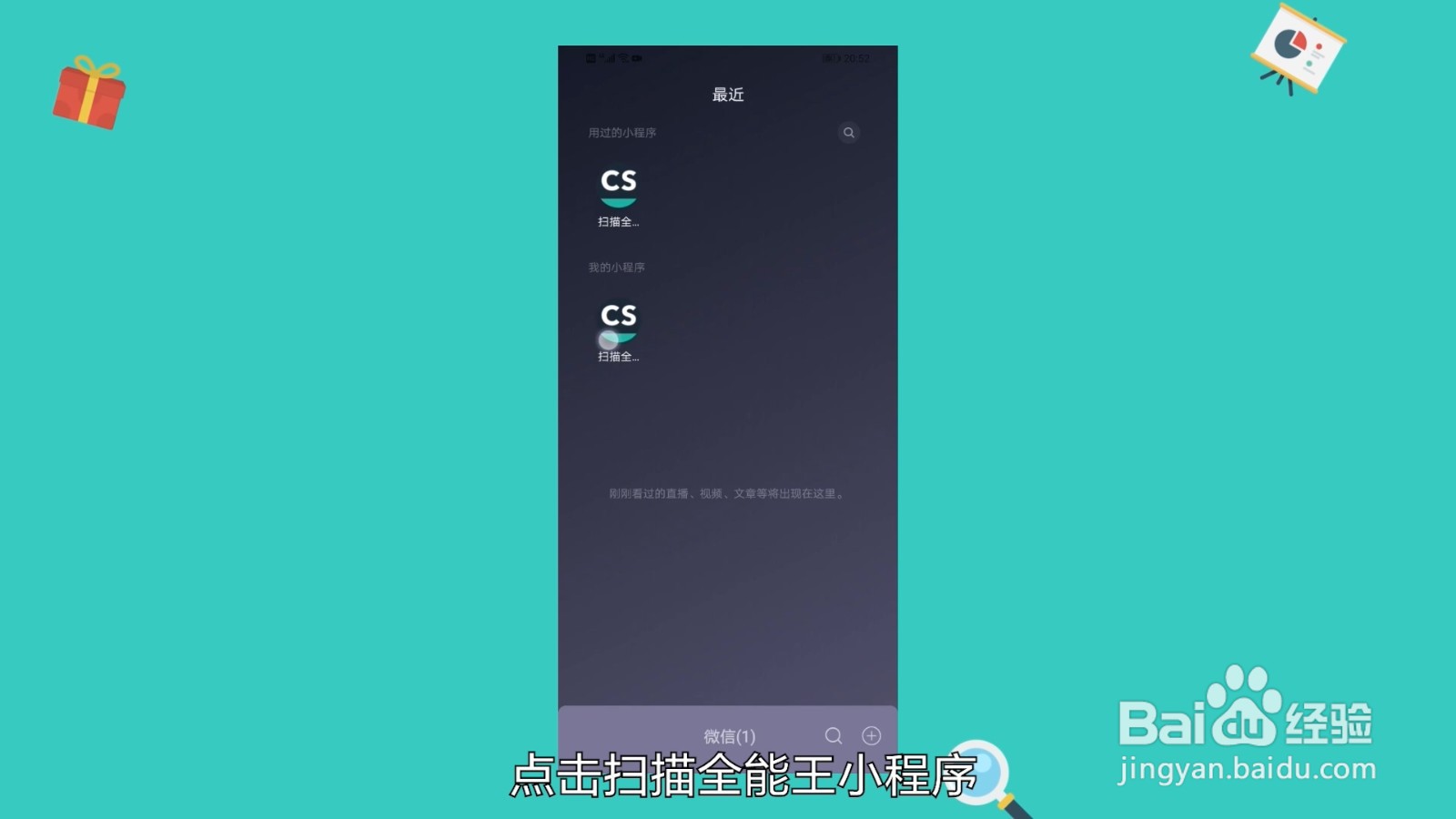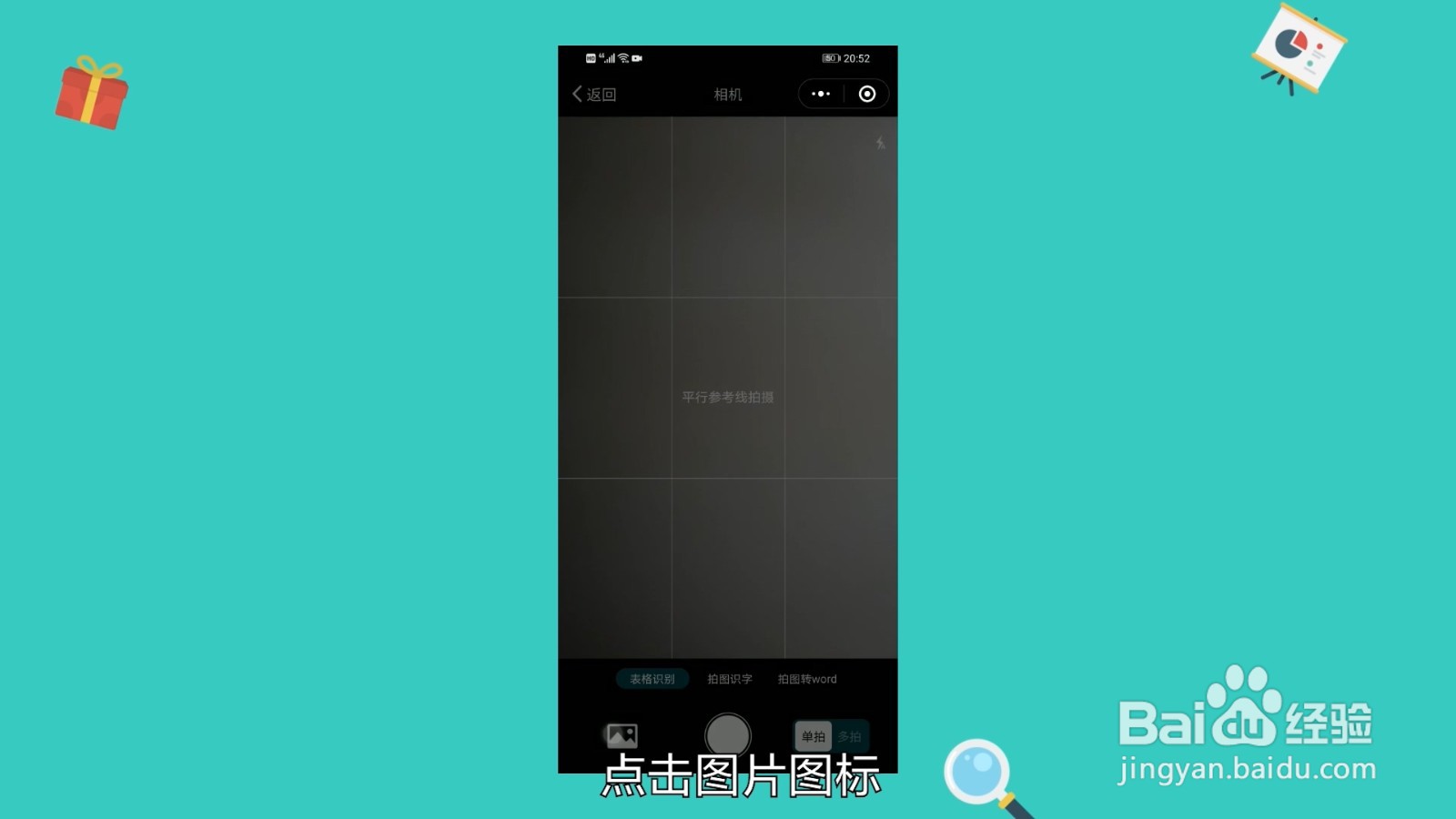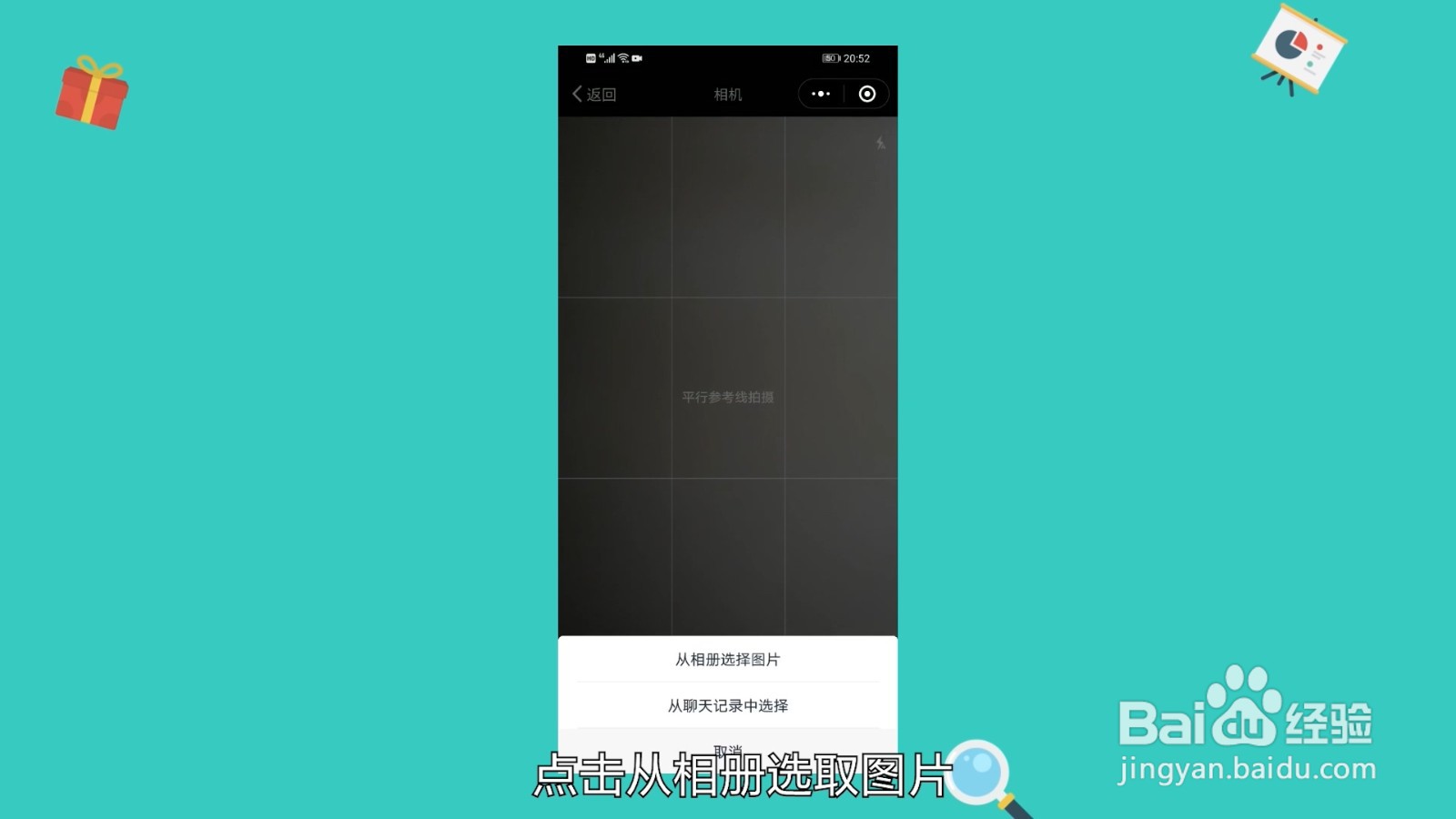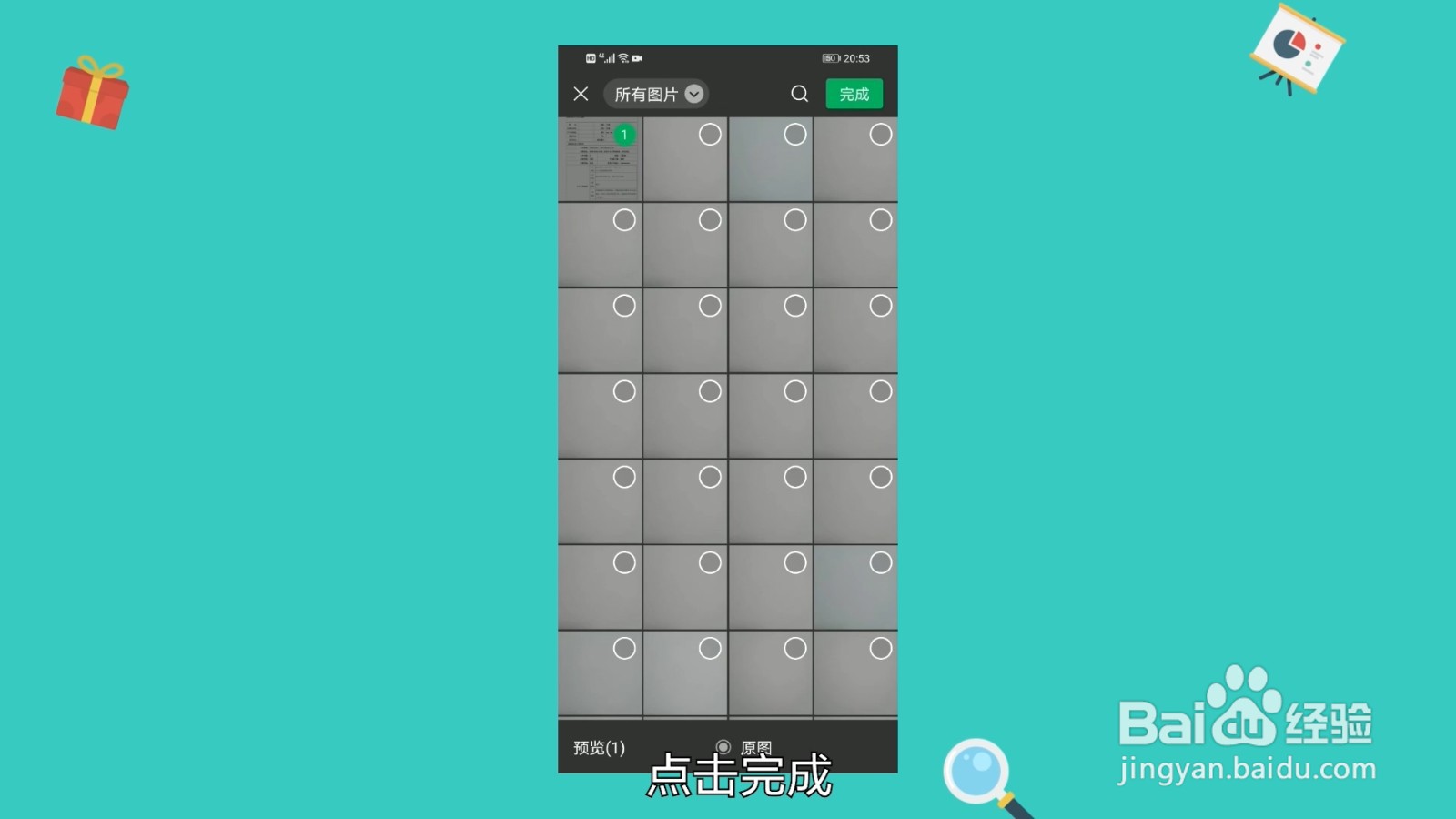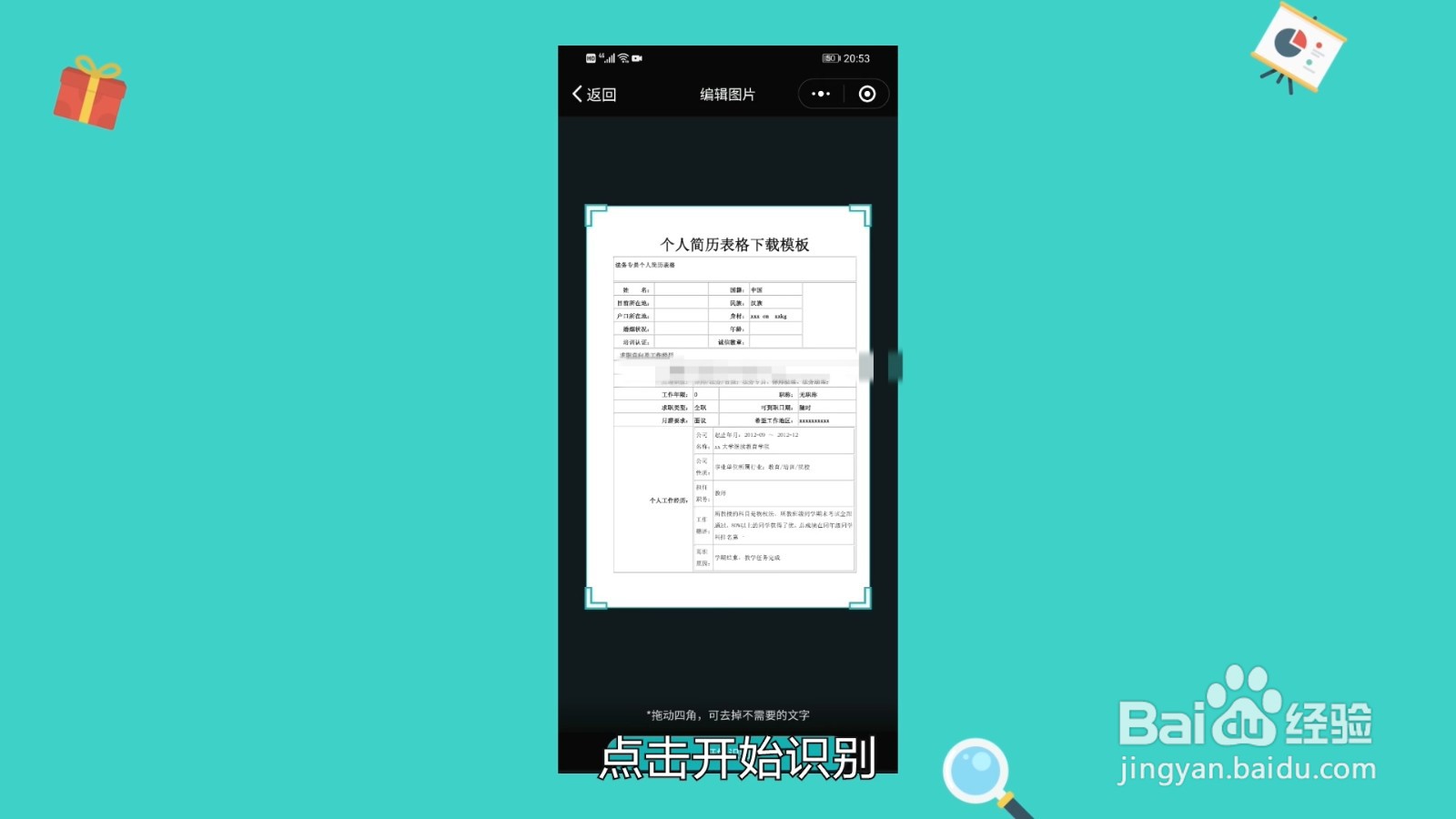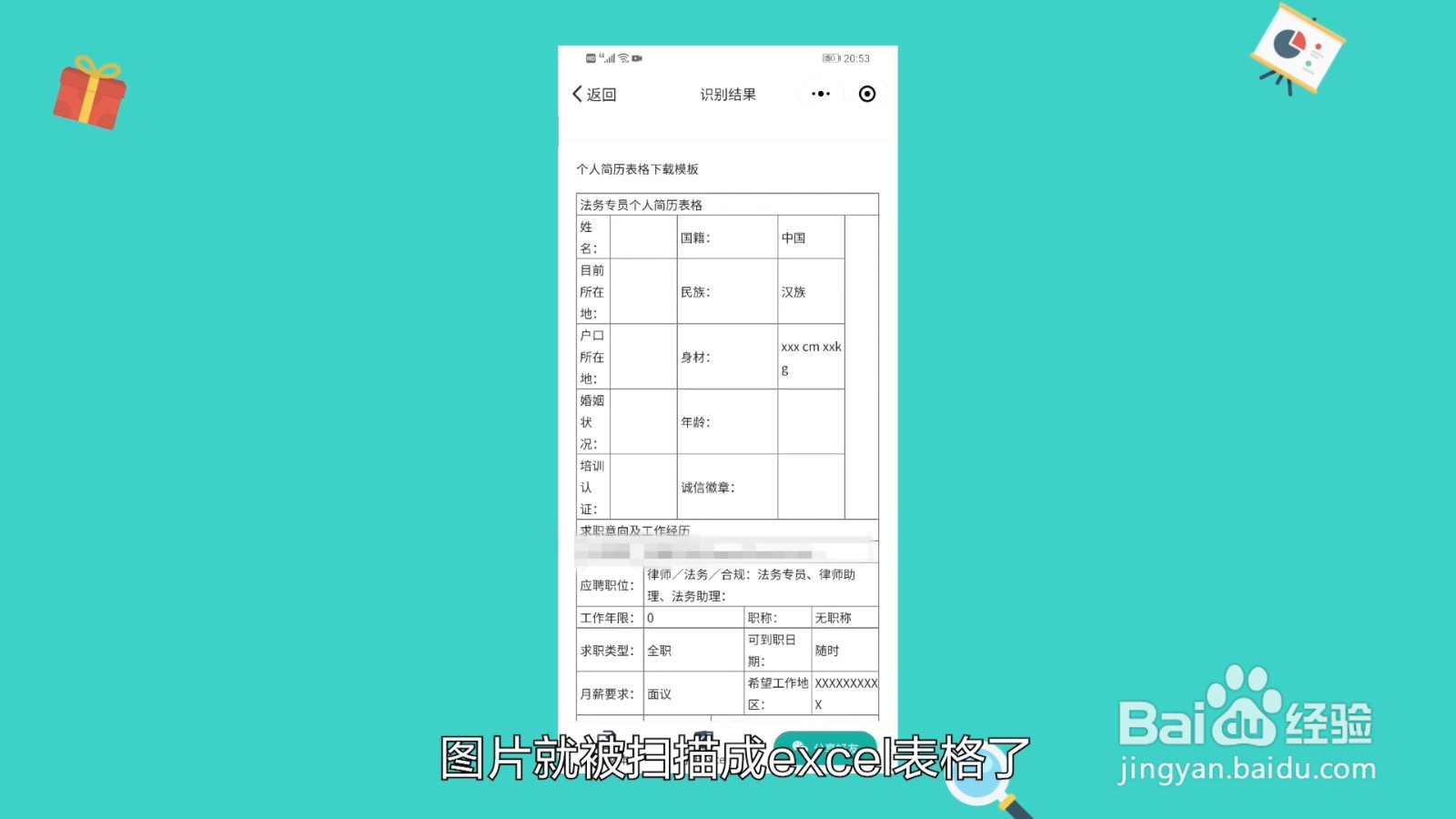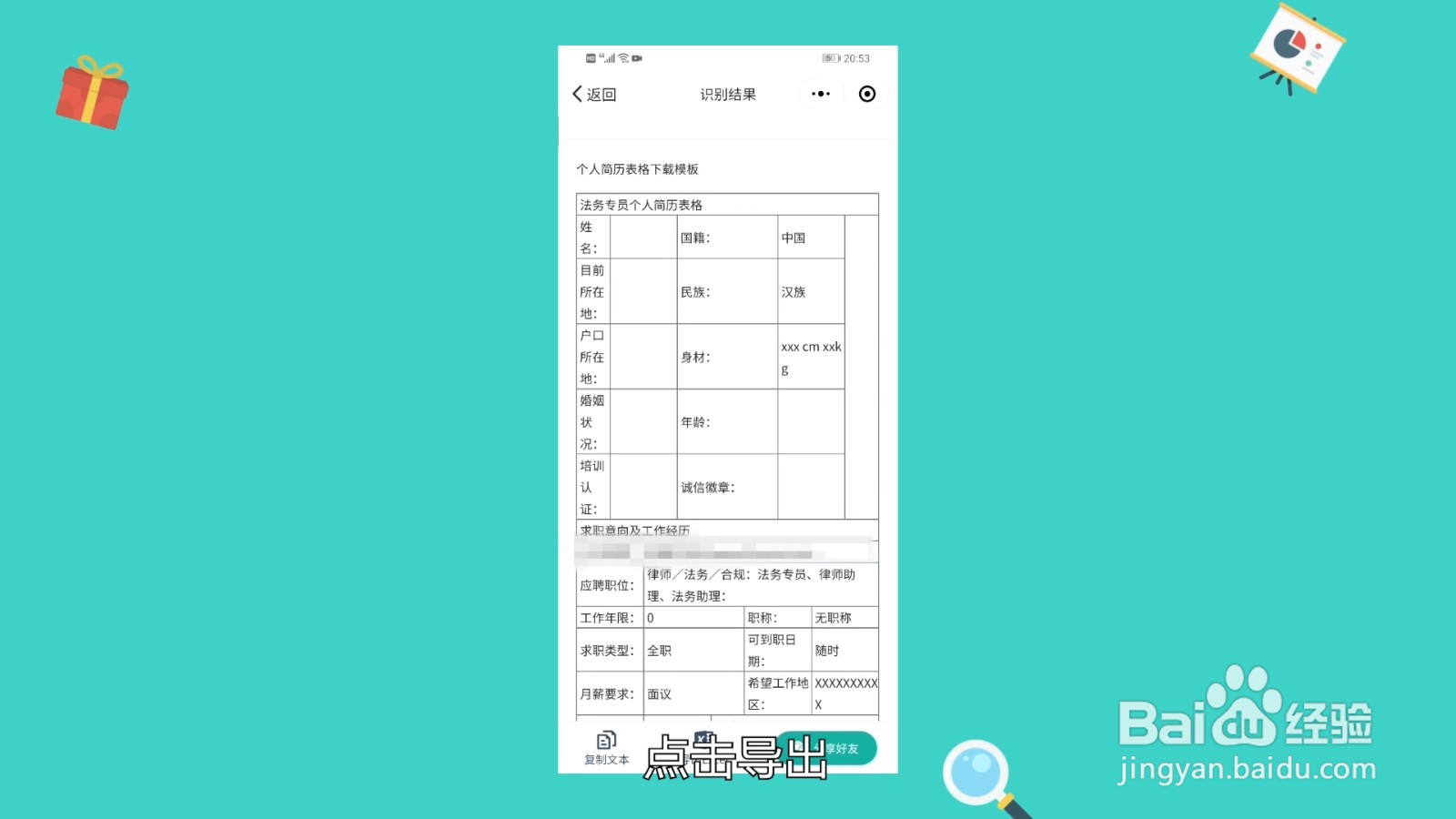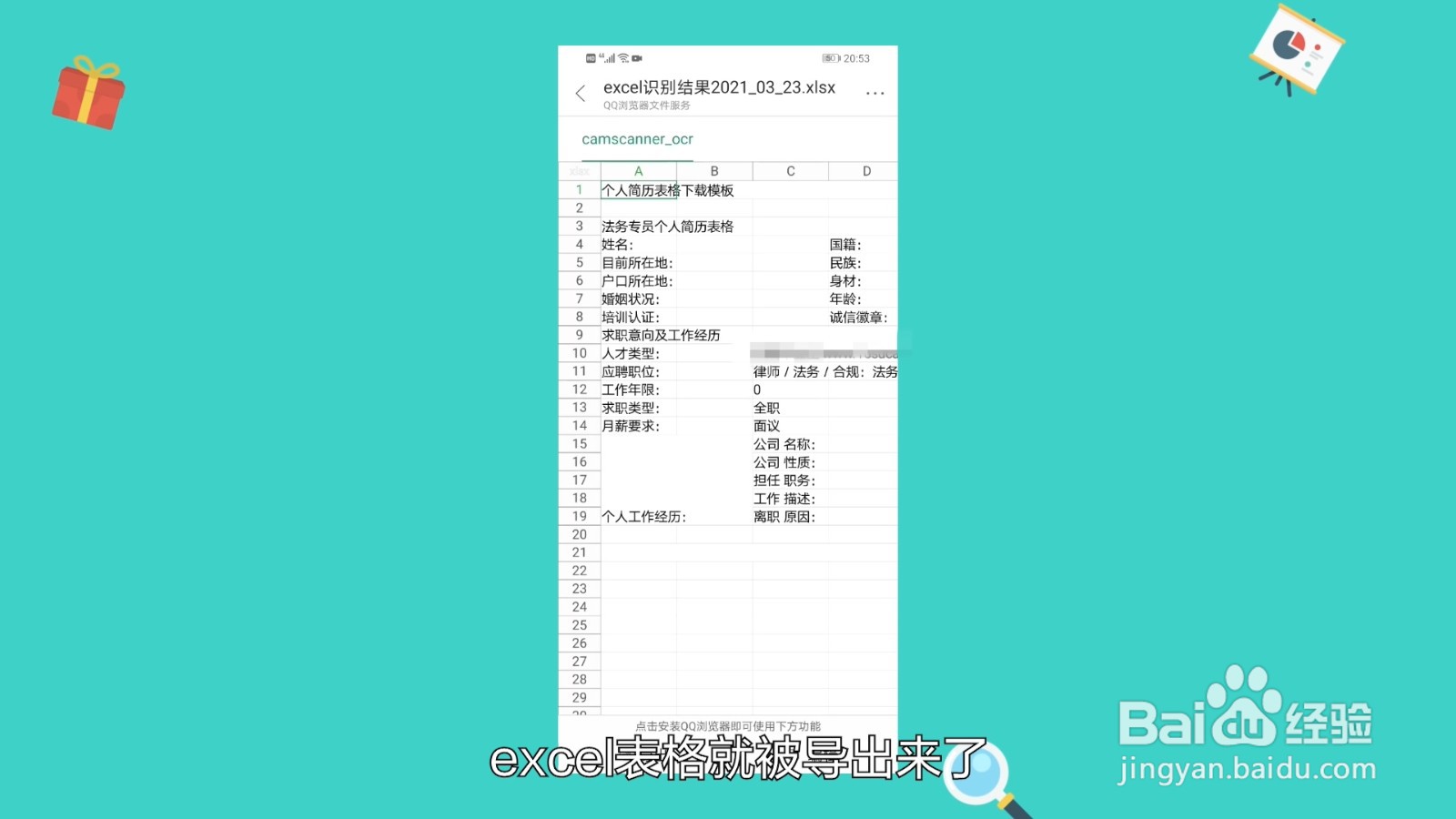手机照片如何转成Excel文件
1、打开微信,向下滑动手机屏幕
2、打开小程序
3、点击扫描全能王小程序
4、点击图片图标
5、点击从相册选取图片
6、点击要扫描的图片
7、点击完成
8、点击开始识别
9、图片就被扫描成excel表格了
10、点击导出
11、excel表格就被导出来了
声明:本网站引用、摘录或转载内容仅供网站访问者交流或参考,不代表本站立场,如存在版权或非法内容,请联系站长删除,联系邮箱:site.kefu@qq.com。
阅读量:29
阅读量:80
阅读量:56
阅读量:20
阅读量:52