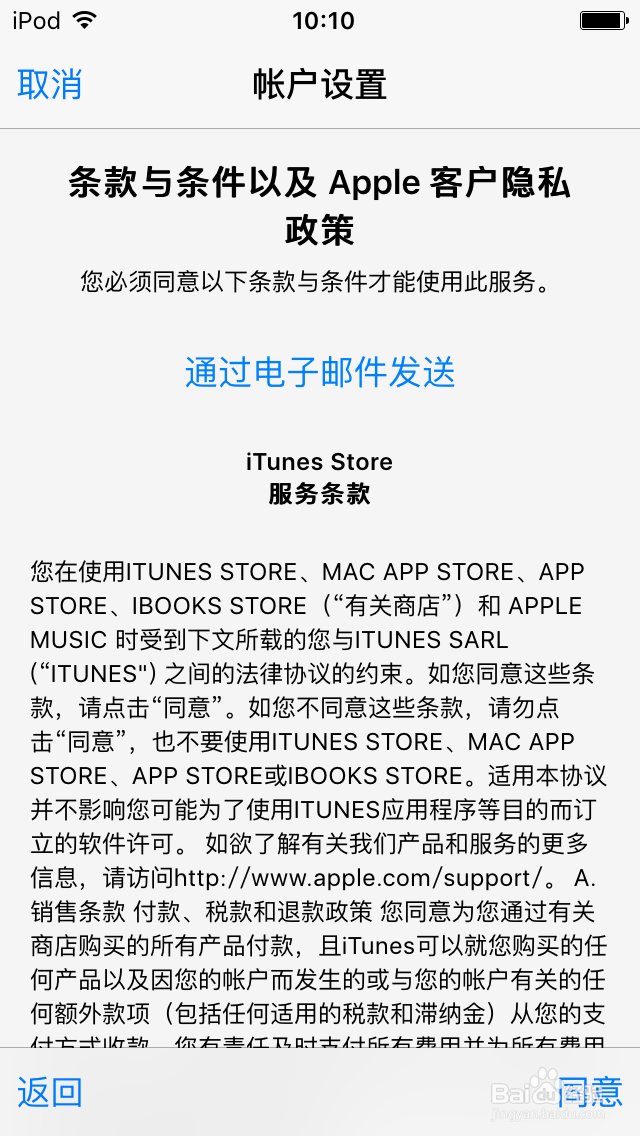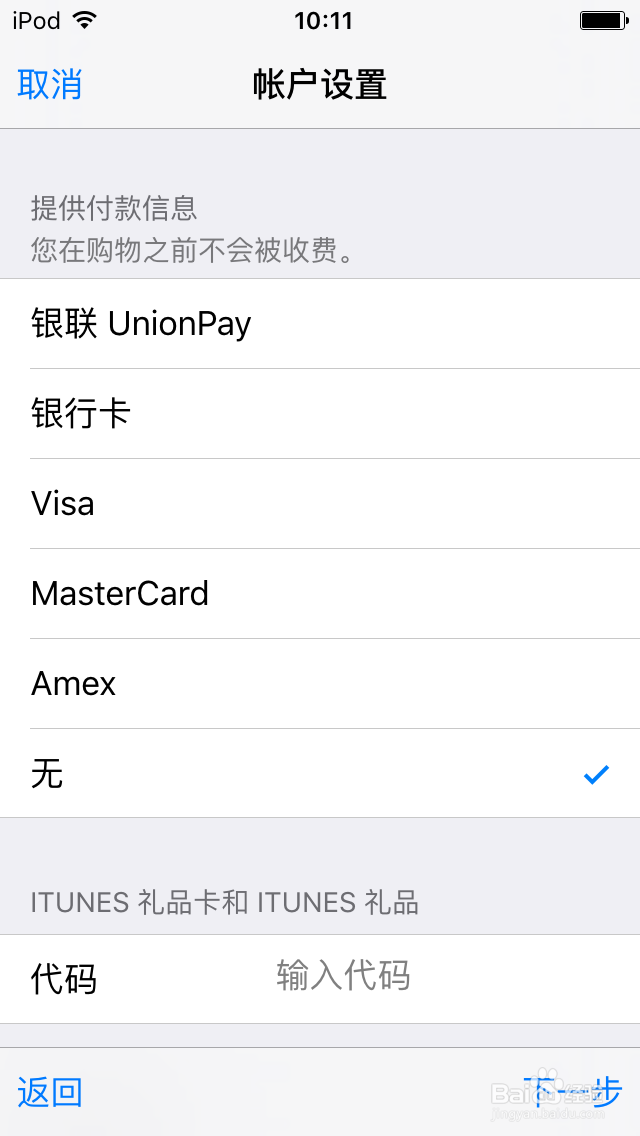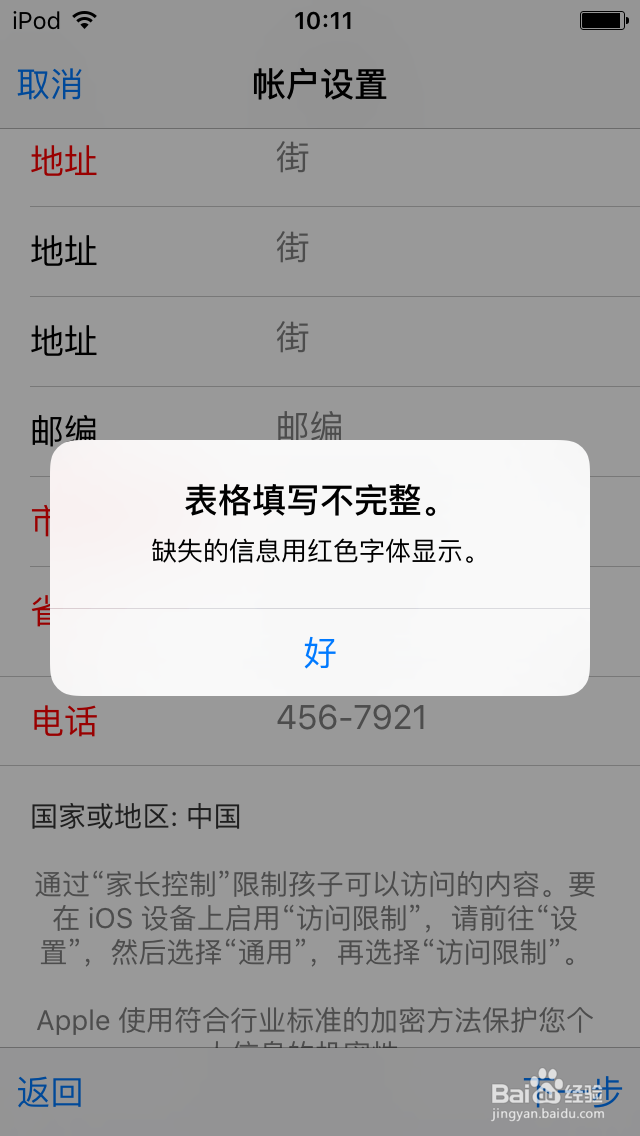解决“此Apple ID 尚未在iTunes Store 使用过”
1、新Apple ID登录时会出现如下提示。此时单击检查。
2、进入如下界面。单击中国。
3、选择国家后,进入如下界面。看到苹果的霸王条款了,当然只能点同意。
4、接下来付款信息选无。如果你是土豪,也可以选其他选项。单击下一步。
5、进入地址设置。此时点击下一步,你会得到提示“表格填写不完整,缺失的信息用红色字体显示”,点击好。
6、填好红色部分的信息。点击下一步。
7、好了,你可以开始购物了。
声明:本网站引用、摘录或转载内容仅供网站访问者交流或参考,不代表本站立场,如存在版权或非法内容,请联系站长删除,联系邮箱:site.kefu@qq.com。
阅读量:60
阅读量:71
阅读量:61
阅读量:27
阅读量:47