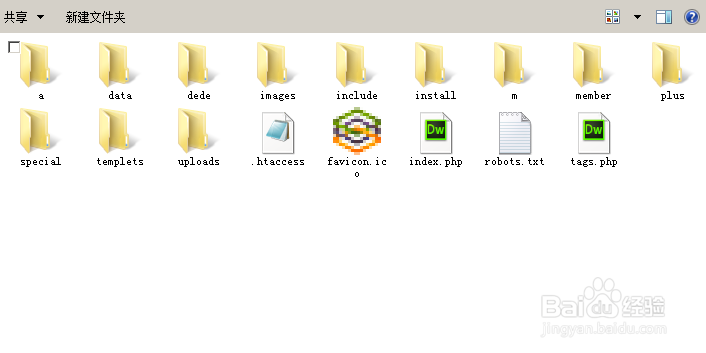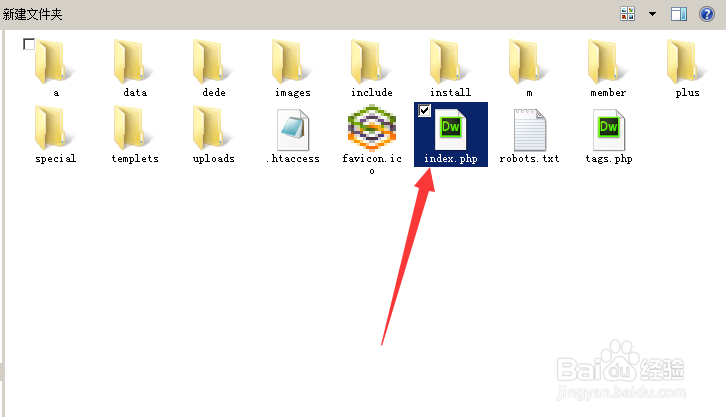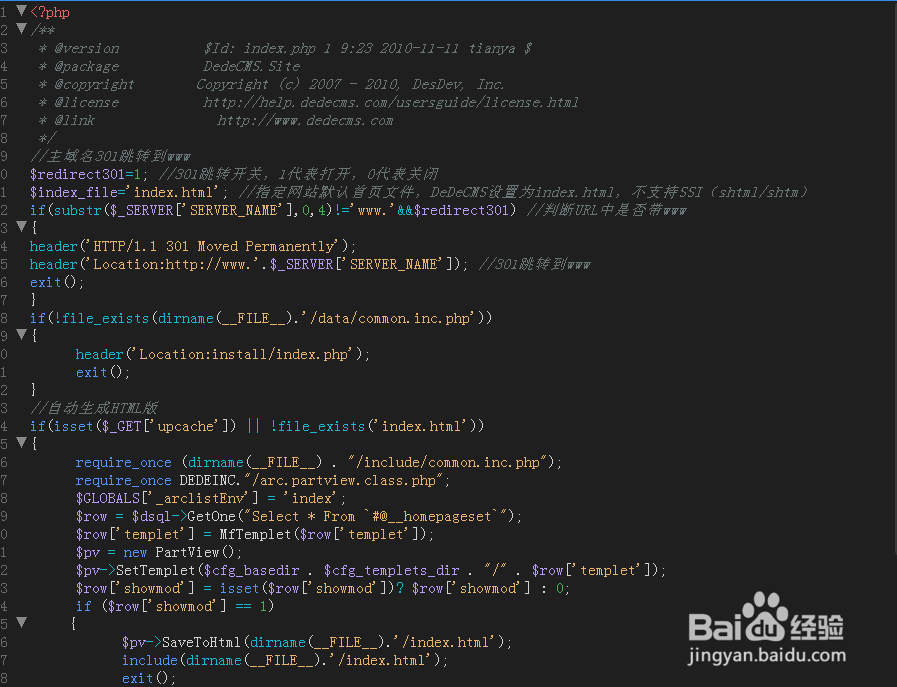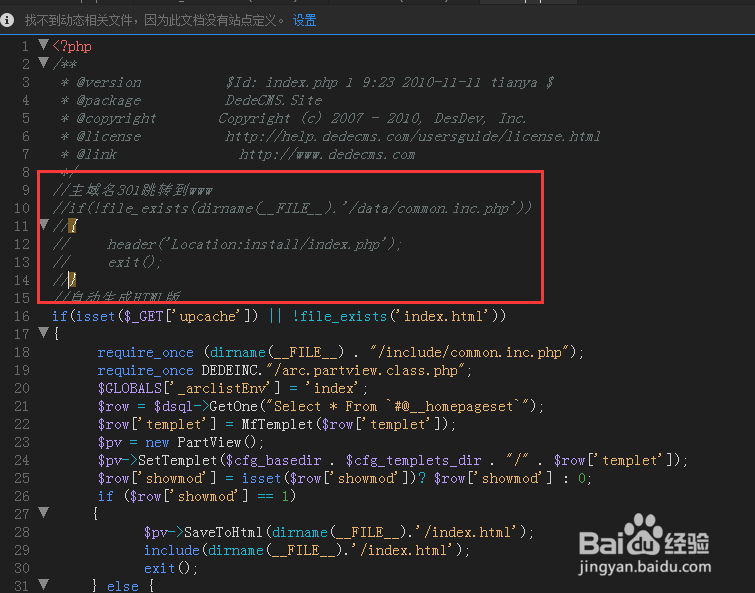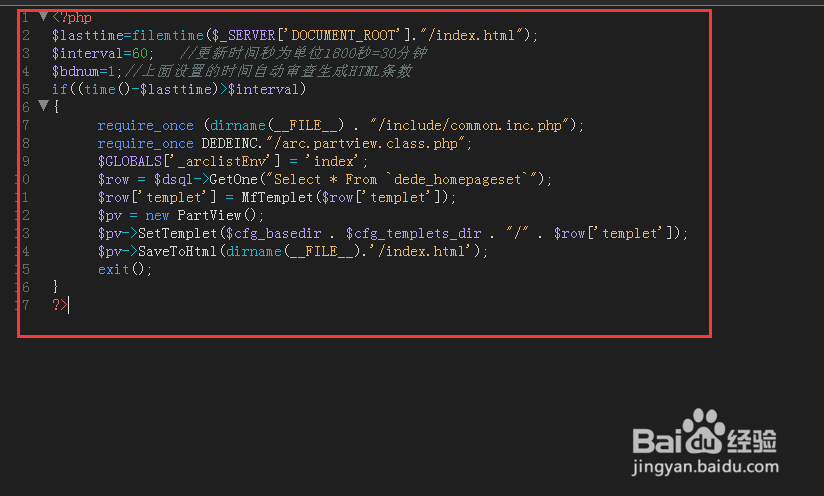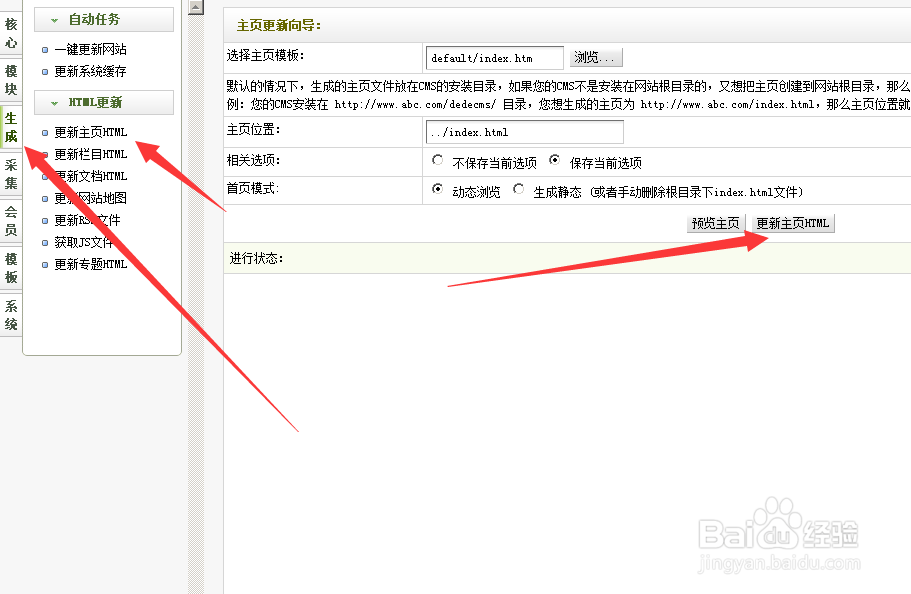织梦CMS实现自动更新主页功能的方法
1、首先我们找到网站根目录
2、在网站根目录找到index.hph文件
3、使用Dreamweaver工具打开index.php文件
4、在index.php文件内找到以下代码:if(!file_exists(dirname(__FILE__).'/data/common.inc.php')){ header('Location:install/index.php'); exit();}
5、将第四步找到的代码删除或者注释掉
6、创建auto.php文件加入以下代码:<?php$lasttime=filemtime($_SERVER['D晦倘佳鳎OCUMENT_ROOT']."/index.html");$interval=60; //更新时间秒为单位1800秒=30分钟$bdnum=1;//上面设置的时间自动审查生成HTML条数if((time()-$lasttime)>$interval){ require_once (dirname(__FILE__) . "/include/common.inc.php"); require_once DEDEINC."/arc.partview.class.php"; $GLOBALS['_arclistEnv'] = 'index'; $row = $dsql->GetOne("Select * From `dede_homepageset`"); $row['templet'] = MfTemplet($row['templet']); $pv = new PartView(); $pv->SetTemplet($cfg_basedir . $cfg_templets_dir . "/" . $row['templet']); $pv->SaveToHtml(dirname(__FILE__).'/index.html'); exit();}?>
7、登录后台更新一次网站首页文件即可