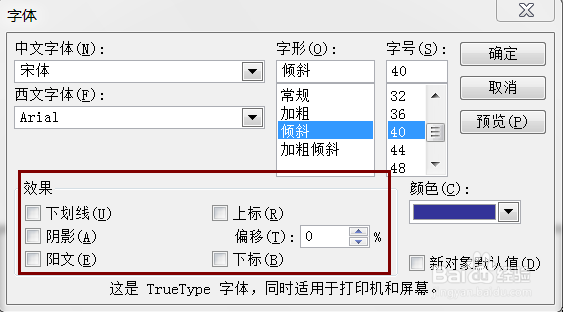PowerPoint 2003怎样设置字体格式
1、点击打开电脑上的Microsoft Office PowerPoint 2003软件。
2、输入你要编辑的文字。
3、选中你要编辑的文字部分。
4、点击菜单中的格式。
5、点击弹出菜单中的字体。
6、根据你的喜好设置好字体。
7、设置好字形、字号和颜色。
8、其他的效果部分根据自己的需要来设置。
9、这样字体格式就设置好了。
声明:本网站引用、摘录或转载内容仅供网站访问者交流或参考,不代表本站立场,如存在版权或非法内容,请联系站长删除,联系邮箱:site.kefu@qq.com。
阅读量:76
阅读量:56
阅读量:56
阅读量:34
阅读量:30