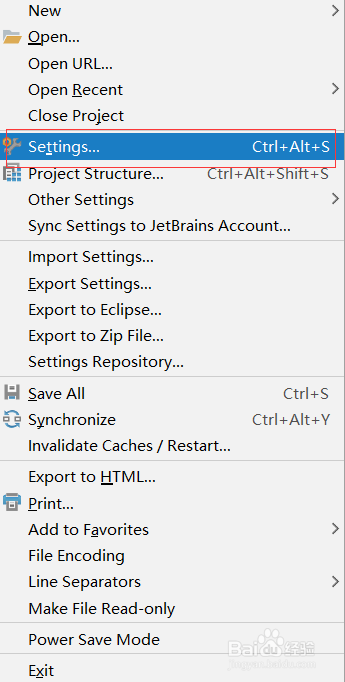No beans of 'AreaDao' type found 问题解决
1、在IDEA开发环境中,点击右上角的file,选择settings选项
2、选择Editor中的Inspections,找到Spring中的Spring Core 中的Code,点击Autowiring for Bean Class
3、然后把右边的Severity中的Error等级改成Warning,点击OK即可
4、返回IDEA的编辑页面可以看到不再报步骤一显示的错误了!问题解决!
声明:本网站引用、摘录或转载内容仅供网站访问者交流或参考,不代表本站立场,如存在版权或非法内容,请联系站长删除,联系邮箱:site.kefu@qq.com。
阅读量:85
阅读量:46
阅读量:63
阅读量:88
阅读量:63