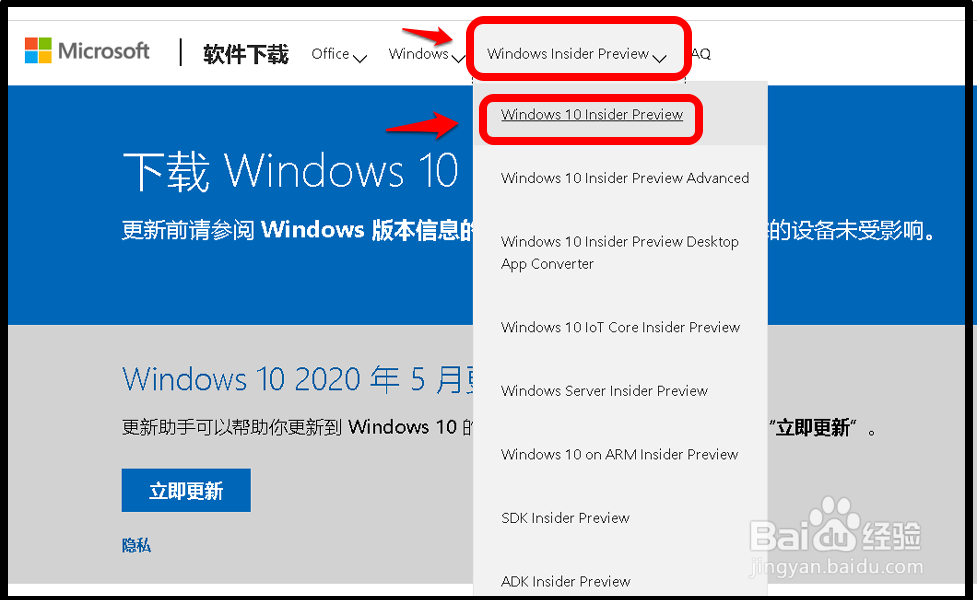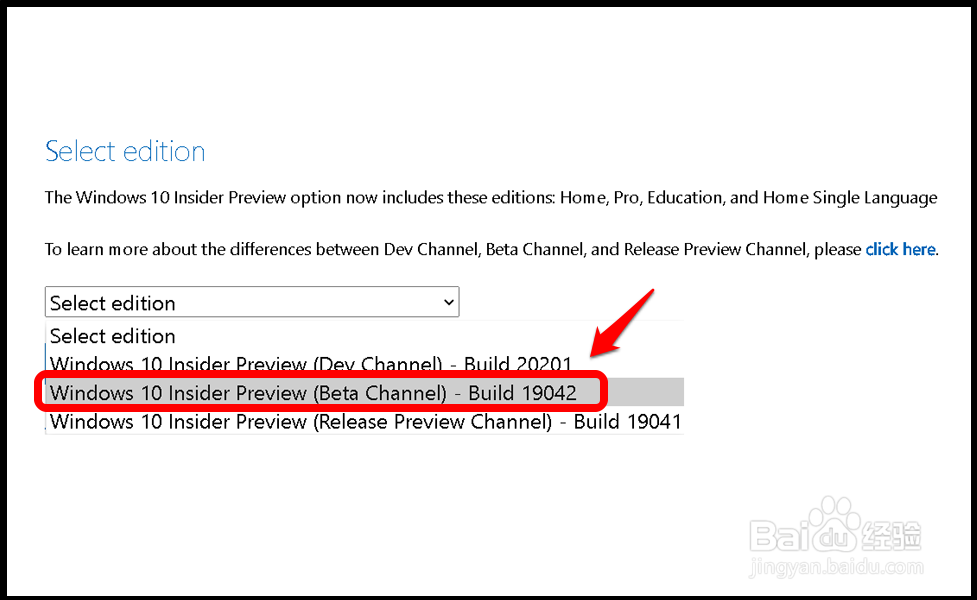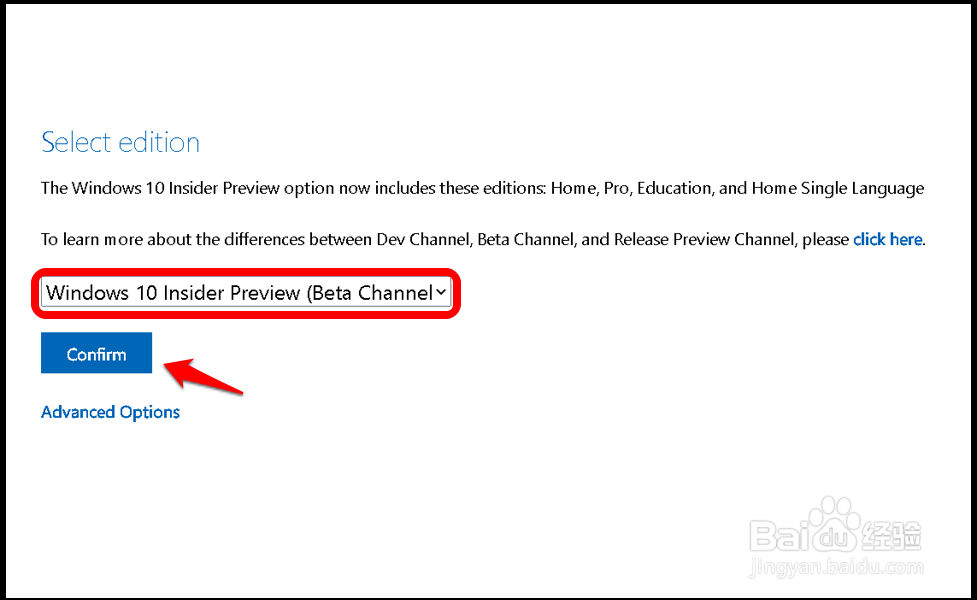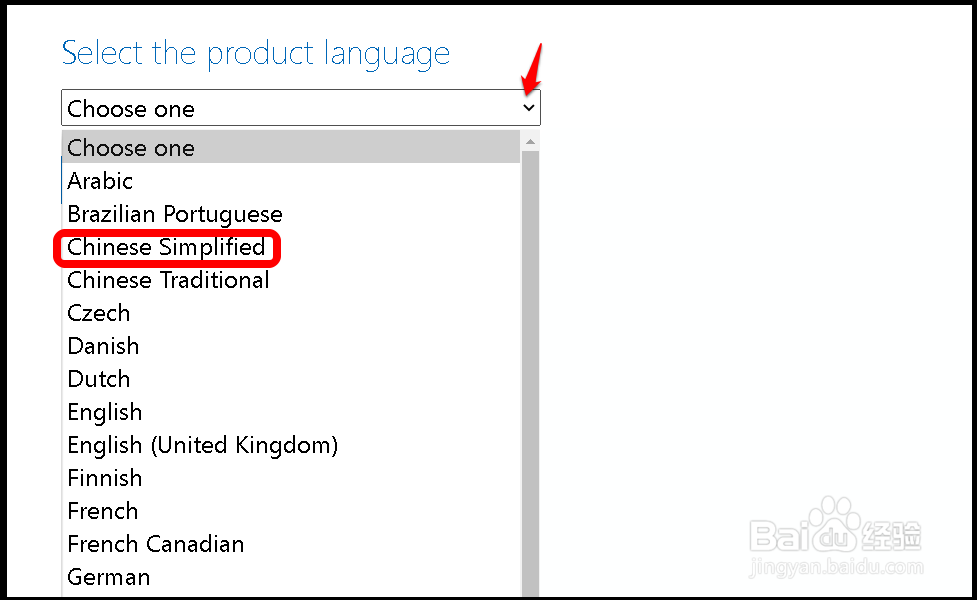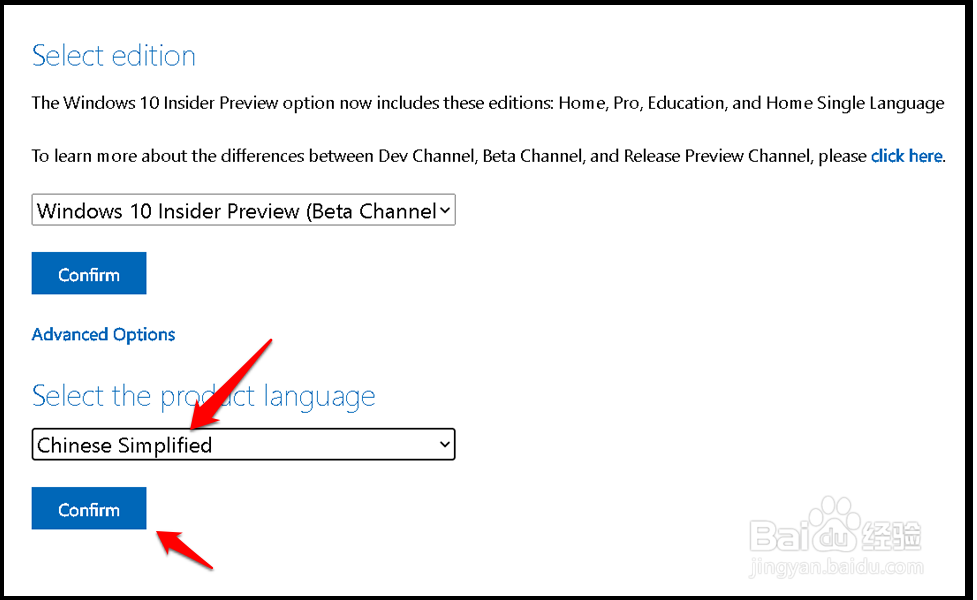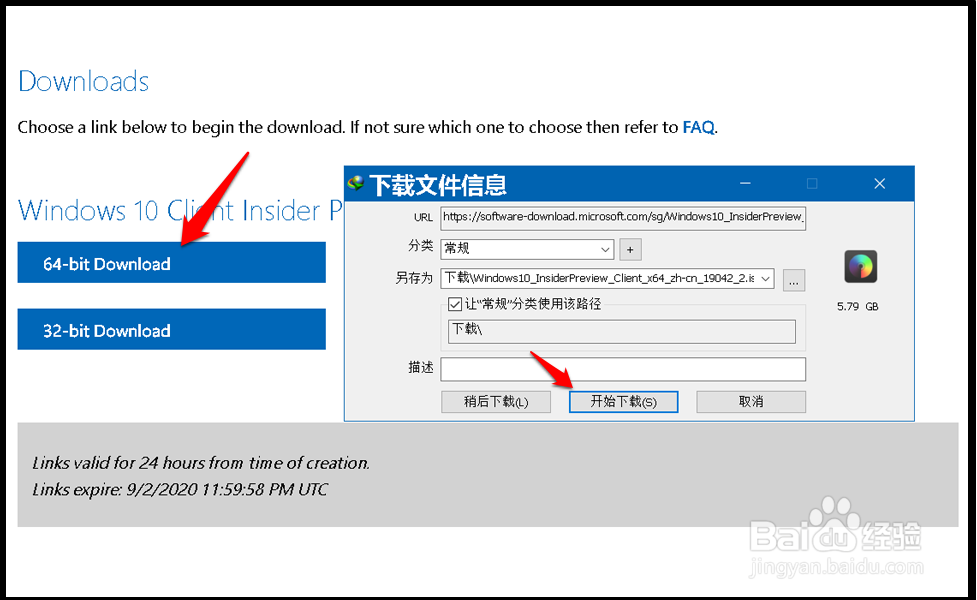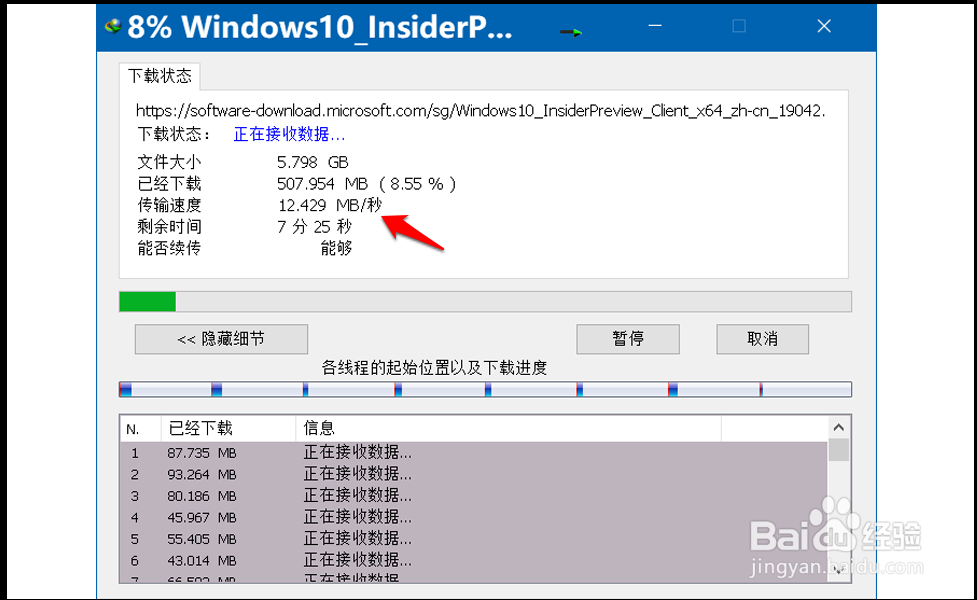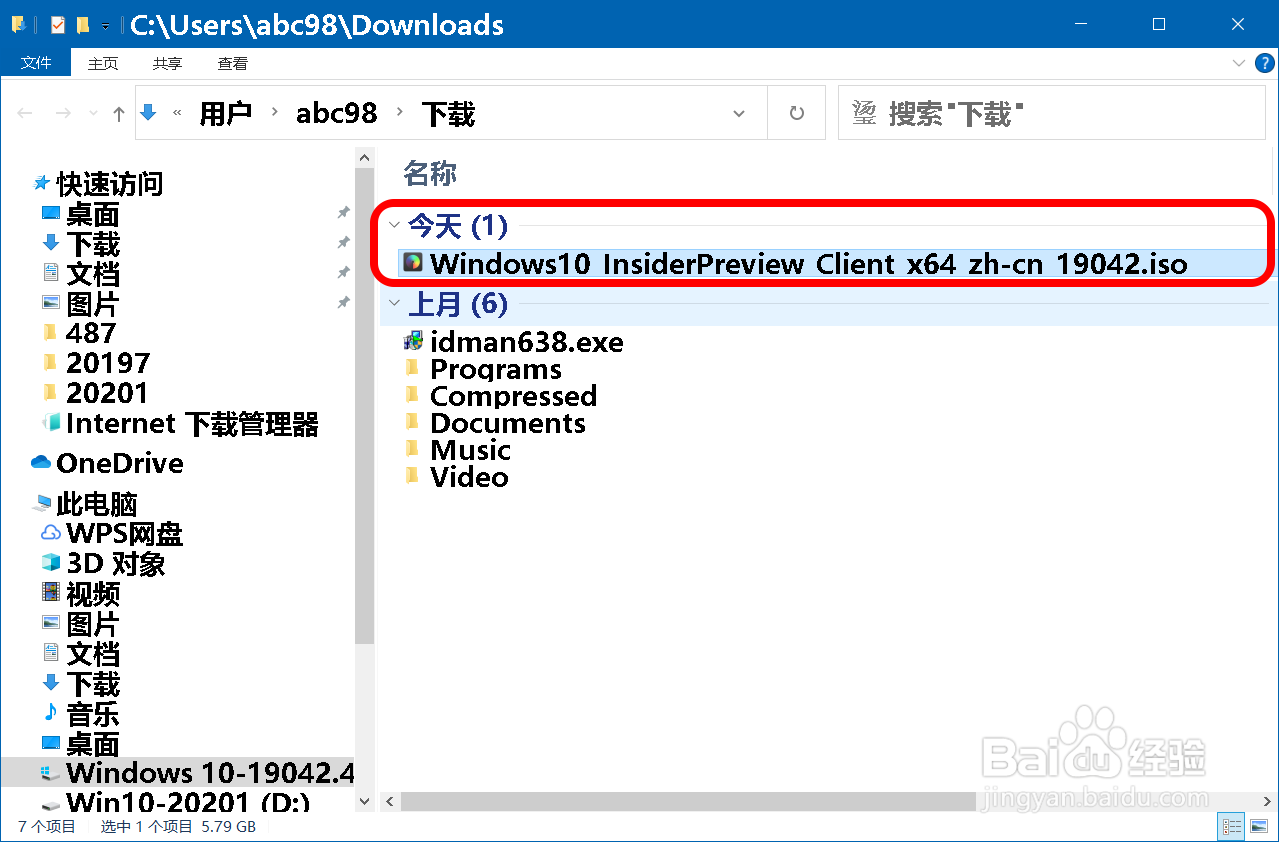Windows 10 20H2系统 ISO 镜像下载方法
1、Windows 10 20H2系统 ISO 镜像下载方法百度搜索输入:下载Windows 10,按下图所示操作;
2、在打开的Microsoft 软件下载页点击工具栏中的 Windows Insider Preview,在下拉菜单中再点击:Windows Insider Preview;
3、我们俣挫呲蹀找到 Select edition(选择版本),点击 Select edition 框中的勾,在下拉菜单中点击:Windows 10 Insider Preview(Beta Channel)-Build 19042;
4、当选择版本框中显示:Windows 10 Insider Preview(Beta Channel)-Build 19042后,我们点击:Confirm( 确认);
5、接着我们找到:Se ect the product language(选择产品语言) - Choose one 选择 框中的勾,在下拉菜单中点击:Chinese Simplified(简体中文);
6、当选择框中显示:Chinese Simplified 时,我们再点击:Confirm(确认);
7、稍候会显示 Windows 10 客户预览版 - 生成 19042 中文(简体)64位下载32位下载根赍铈于脏据自己的需要,使用鼠标左键点击,如:64位下载,此时会弹出 IDM 的下载文件信息对话框,我们点击:开始下载;说明:系统安装了 IDM (IDM Integration Module )软件,则点击就会弹出。可参考百度经验《Windows 10系统 IDM 的获取和使用方法》。
8、正在下载,传输速度很快,12.4MB/秒;
9、下载不到10 分钟就完成,我们点击:打开文件夹;
10、在下载文件夹中即可看到下载的 Windows 10 20H2系统的ISO镜像文件。
11、以上即:Windows 10 20H2系统的ISO镜像文件的下载方法,供需要的朋友们参考。