centos 系统 Redis清除缓存
1、putty远程登录centos系统
2、查看Redis是否运行 : ps aux|grep redis

3、查看Redis所处位置: whereis redis

4、切换的Redis的bin目录所在位置:cd /usr/local/redis/bin/
进入到Redis数据库命令操作模式: ./redis-cli -h 127.0.0.1 -p 6379

5、清除缓存:flushall
提示失败:(error) NOAUTH Authentication required.

6、用密码登录数据库: auth Redis数据库密码

7、再次清除缓存:flushall
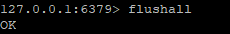
声明:本网站引用、摘录或转载内容仅供网站访问者交流或参考,不代表本站立场,如存在版权或非法内容,请联系站长删除,联系邮箱:site.kefu@qq.com。
阅读量:25
阅读量:180
阅读量:55
阅读量:63
阅读量:53