用python绘制三棱锥(python3.6)
1、加载模块:
import numpy as np
import mpl_toolkits.mplot3d #3D绘图
import matplotlib.pyplot as plt #绘图

2、创建一个三位坐标系:
ax=plt.subplot(111,projection='3d')
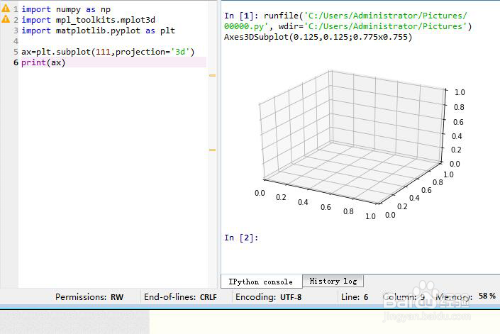
3、绘制四个顶点:
x=[0,1,0,0]
y=[0,0,0,1]
z=[1,0,0,0]
for i in range(4):
for j in range(4):
ax.scatter((x[i]),(y[i]),(z[i]),color='g')

4、图形如下。

5、绘制棱:
……
ax.plot((x[i],x[j]),(y[i],y[j]),(z[i],z[j]),color='b')

6、给四个顶点加上标签:
……
ax.text(x[i],y[i],z[i],i,color='blue')

7、最后,给坐标轴加上标签:
ax.set_zlabel('z')
ax.set_ylabel('y')
ax.set_xlabel('x')

8、下图是整体效果图。

声明:本网站引用、摘录或转载内容仅供网站访问者交流或参考,不代表本站立场,如存在版权或非法内容,请联系站长删除,联系邮箱:site.kefu@qq.com。
阅读量:139
阅读量:127
阅读量:151
阅读量:128
阅读量:61