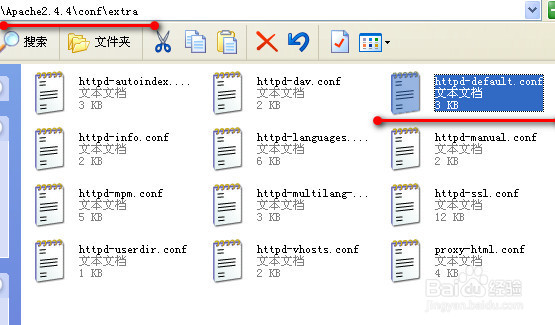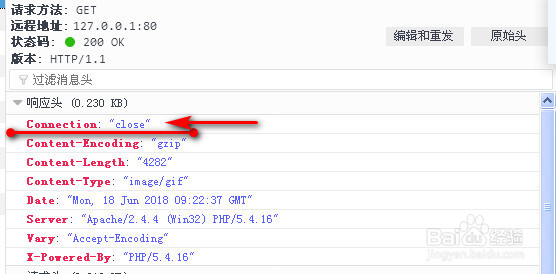Apache 开启和关闭 Keep-Alive
在Apache服务器中,Keep-Alive功能是默认开启的,使用了该功能可以间接的提高网站或者服务器的响应速度,
工具/原料
计算机一台
Apache服务器
默认的Keep-Alive是开启的
1、首先,了解一下,开启了Keep-Alive响应头是什么样子,如图:Connection: Keep-AliveKeep-Alive: timeout=5, max=99
关闭Keep-Alive
1、因为Apache中,Keep-Al坡纠课柩ive功能默认是开启的,所以第一步需要关闭。首先找到Apache的配置文件,conf/httpd.conf,打开此文件
2、在文件httpd.conf中,查找行:Include conf/extra/httpd-default.conf将行头的符号(#)删除,并保存文件
3、找到配置文件的附加配置:conf/extra/httpd-default.conf,打开此文件
4、在文件httpd-default.conf中,查找行:KeepAlive On,将此行设置为:KeepAlive Off保存修改
5、重启Apache服务器之后,即可成功的关闭KeepAlive功能了
6、再次查看响应头,Connection显示为关闭,表明已成功关闭Keep-Alive,如图Connection: close
开启Keep-Alive
1、开启Kepp-Alive无需演示了,将关闭Keep-Alive的方法,反向操作即可。如:直接注释conf/httpd.conf文件中的行,从洹彭岣啬而使用Apache的默认配置:#Include conf/extra/httpd-default.conf或者,修改文件conf/extra/httpd-default.conf中的行为:KeepAlive Off