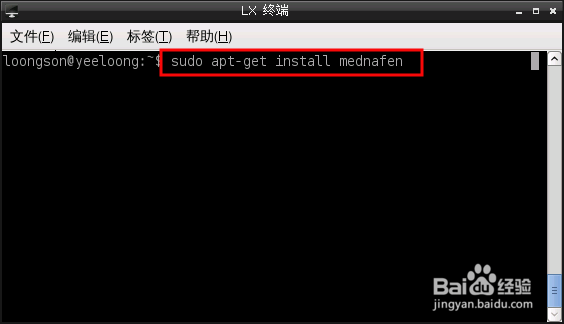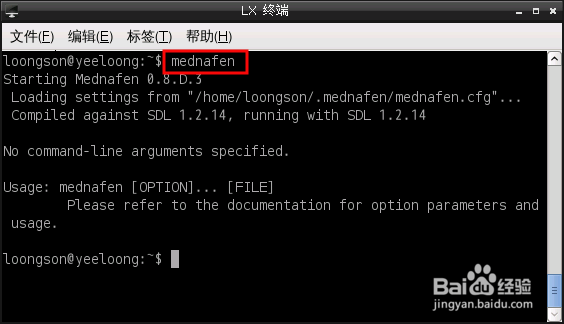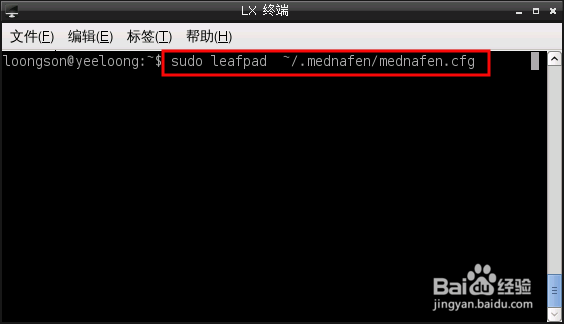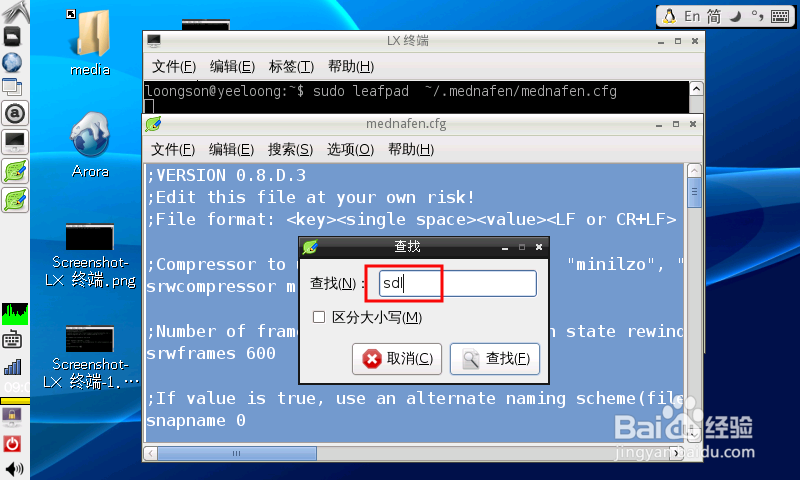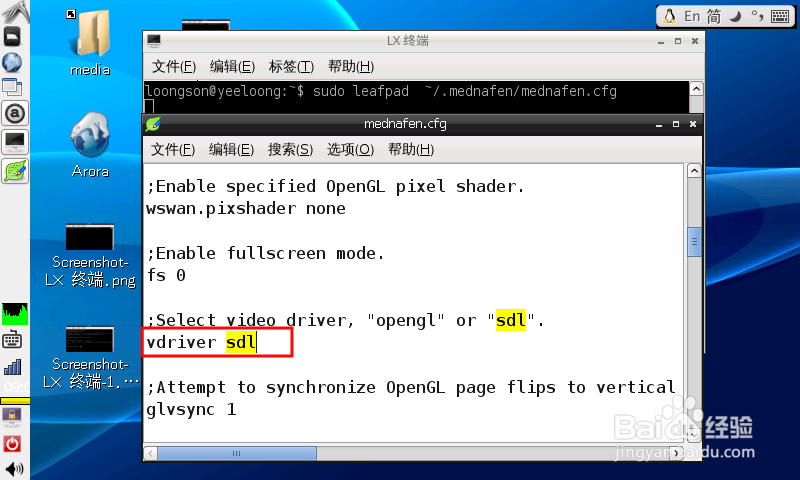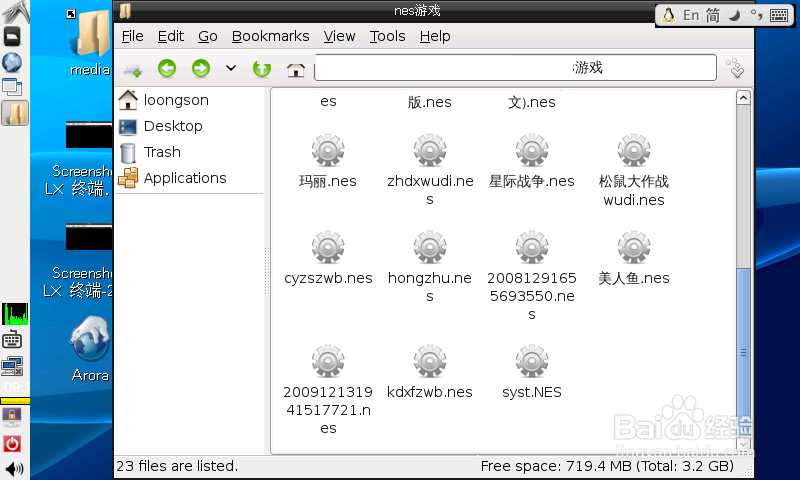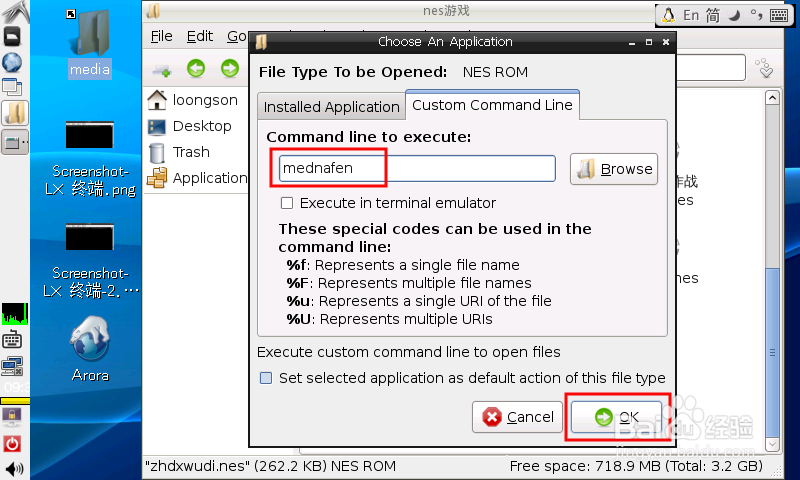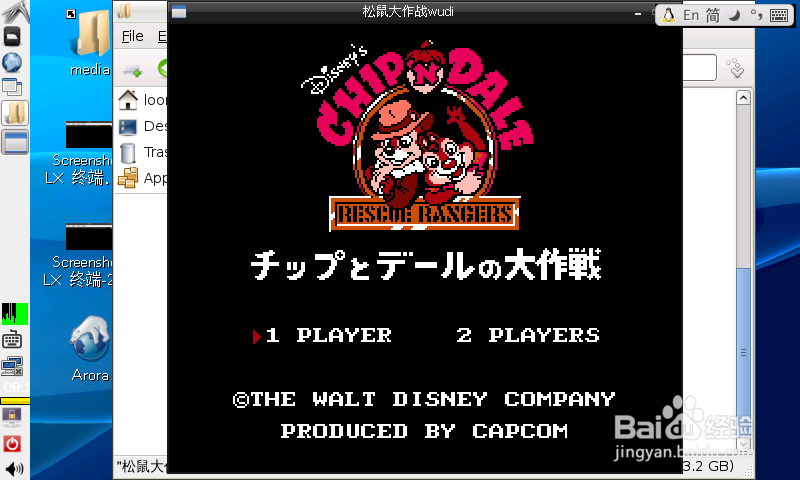龙芯2f笔记本玩nes、gba游戏
1、首先得给龙芯2f笔记本安装debian6系统,安装方法请参照相关文章
2、安装mednafen模拟器$sudo apt-get install mednafen
3、安装完成后记得运行一次$mednafen
4、编辑mednafen的配置文件$sudo leafpad ~/.mednafen/mednafen.cfg
5、ctrl+f在模拟器mednafen的配置文件中搜索"sdl"
6、把其中的vdriver opengl改成vdriver sdl 然后保存
7、下载nes游戏,并双击nes游戏文件,在custom command line下面的输入框中输入 mednafen 然后点击ok
8、下面就可以双击nes游戏文件直接运行游戏,alt+shift+1可以根据下面的提示设置控件
声明:本网站引用、摘录或转载内容仅供网站访问者交流或参考,不代表本站立场,如存在版权或非法内容,请联系站长删除,联系邮箱:site.kefu@qq.com。
阅读量:84
阅读量:72
阅读量:38
阅读量:92
阅读量:26