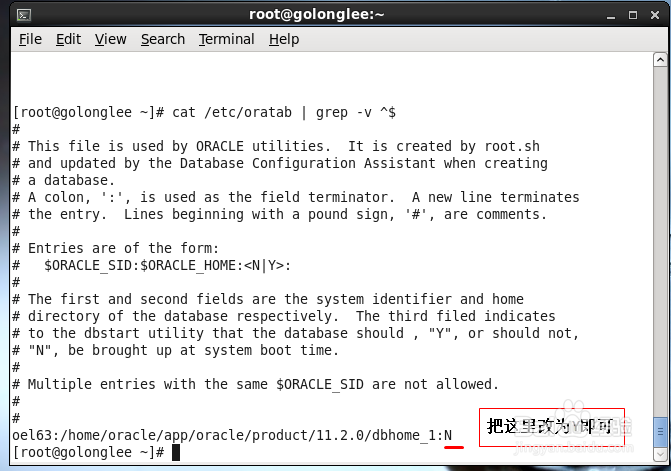Linux设置Oracle开机自动启动--oracle12c
1、在terminal中切换到root用户
2、查看/etc/oratab文件的内容,其内容如下[root@golonglee ~]# cat /etc/oratab | grep -v ^$## This file is used by 晦倘佳鳎ORACLE utilities. It is created by root.sh# and updated by the Database Configuration Assistant when creating# a database.# A colon, ':', is used as the field terminator. A new line terminates# the entry. Lines beginning with a pound sign, '#', are comments.## Entries are of the form:# $ORACLE_SID:$ORACLE_HOME:<N|Y>:## The first and second fields are the system identifier and home# directory of the database respectively. The third filed indicates# to the dbstart utility that the database should , "Y", or should not,# "N", be brought up at system boot time.## Multiple entries with the same $ORACLE_SID are not allowed.##oel63:/home/oracle/app/oracle/product/11.2.0/dbhome_1:N
3、使用命令vi /etc/oratab编辑文件/etc/oratab,在最后添加如下内容##### what I have written is as follow足毂忍珩ingoel63:/home/oracle/app/oracle/product/11.2.0/dbhome_1:Y#####Finished wrote in 2015-12-24说明:/home/oracle/app/oracle/product/11.2.0/dbhome_1为oracle的安装目录,要根据实际情况进行修改。
4、找到最后的内容oel63:/home/oracle/app/oracle/product/11.2.0/dbhome_1:N
5、复制该行oel63:/home/oracle/app/oracle/product/11.2.0/dbhome_1:N并注释掉
6、粘贴该行,并将该行oel63:/home/oracle/app/oracle/product/11.2.0/dbhome_1:N最后的N改为Y
7、最后按2次ESC键,并输入:wq并按下enter保存,退出
8、使用命令vi /etc/rc.d/rc.local编辑rc.local文件,添加如下内容####拭貉强跳# what I have written is as followin爿讥旌护gsu oracle -lc "/home/oracle/app/oracle/product/11.2.0/dbhome_1/bin/lsnrctl start"su oracle -lc /home/oracle/app/oracle/product/11.2.0/dbhome_1/bin/dbstart#####Finished wrote in 2015-12-24说明:因为第一行命令中有空格所以用双引号(英文的双引号)/home/oracle/app/oracle/product/11.2.0/dbhome_1为oracle的安装目录,要根据实际情况进行修改。
9、最后按2次ESC键,并输入:wq并按下enter保存,退出,重启机器,验证成功。
10、如果以上经验帮到您,麻烦在左下角给点个赞,谢谢!