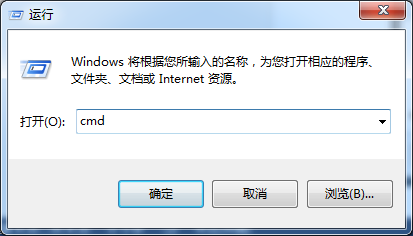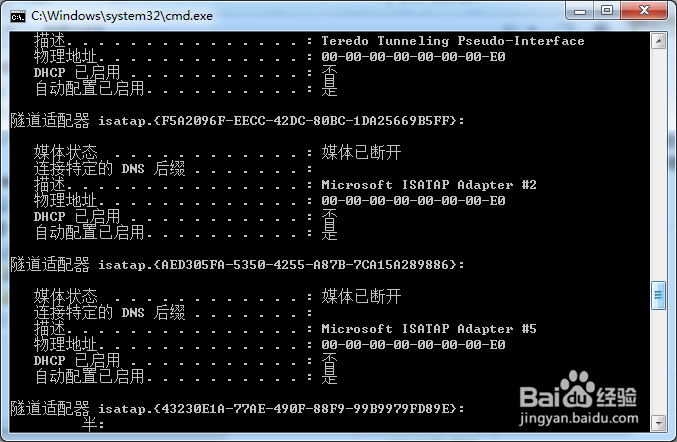ipconfig/all命令使用教程
1、单击开始菜单,点击所有程序,单击附件
2、双击打开“运行”程序,在方框内输入“cmd”单击确定
3、在DOS操作界面输入:ipconfig /all 再按回车键
4、此时命令完成,界面将显示计算机的网络连接情况,包括IP地址,dns,dhcp是否启用,电脑mac地址等信息
声明:本网站引用、摘录或转载内容仅供网站访问者交流或参考,不代表本站立场,如存在版权或非法内容,请联系站长删除,联系邮箱:site.kefu@qq.com。
阅读量:34
阅读量:89
阅读量:63
阅读量:43
阅读量:31