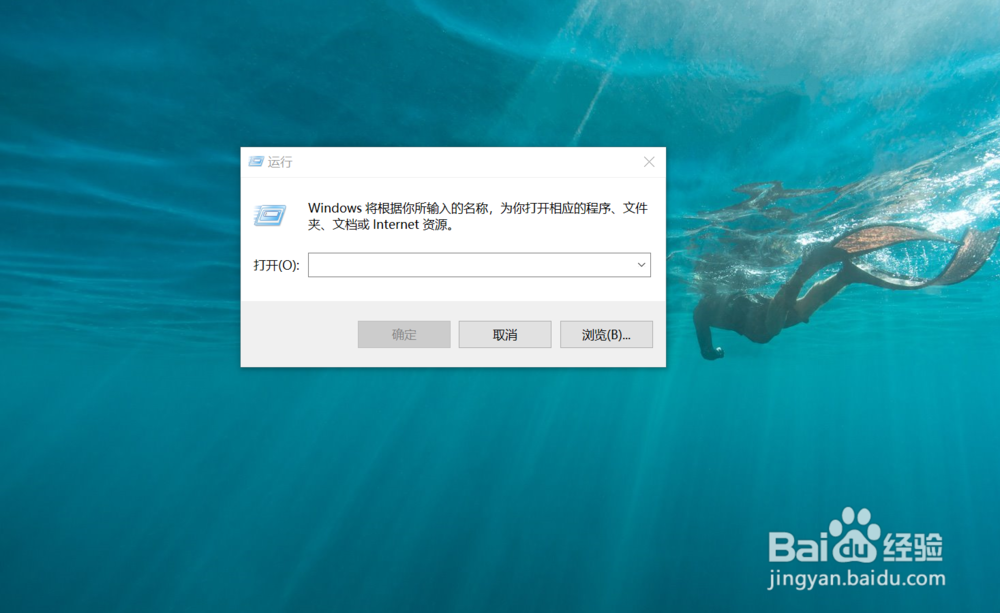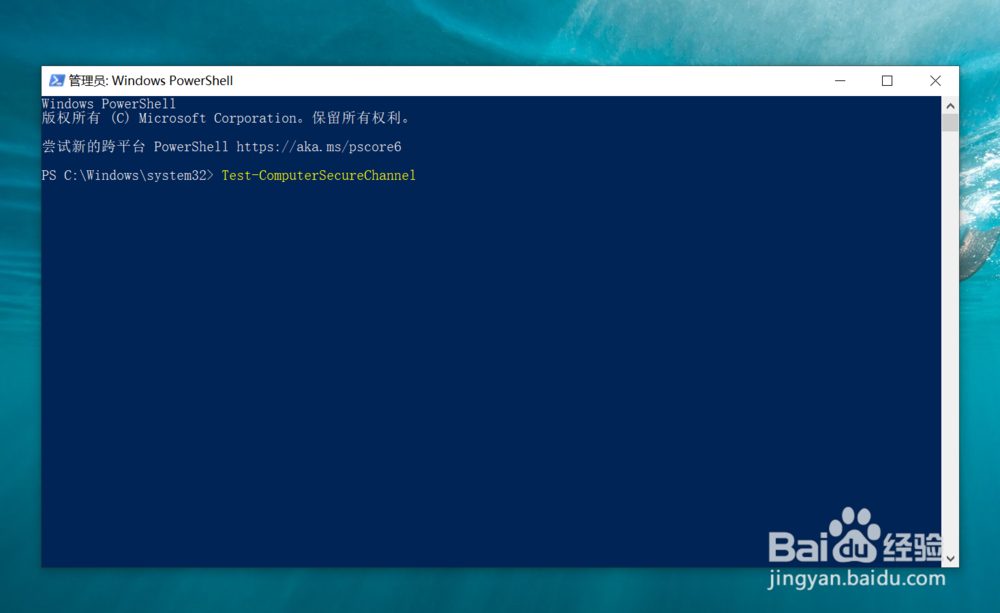使用Powershell验证计算机和域间的安全通道
1、使用组合键【Windows】+【R】,打开系统运行;
2、在运行中输入 Powershell 指令;
3、点击回车后,Windows Powershell程序自动打开;
4、在Powershell中输入 test-com ;
5、Powershell自动补全指令Test-ComputerSecureChannel ;
6、点击回车指令自动运行;
7、返回True表明,计算机和域通信正常。
声明:本网站引用、摘录或转载内容仅供网站访问者交流或参考,不代表本站立场,如存在版权或非法内容,请联系站长删除,联系邮箱:site.kefu@qq.com。
阅读量:24
阅读量:20
阅读量:57
阅读量:32
阅读量:65