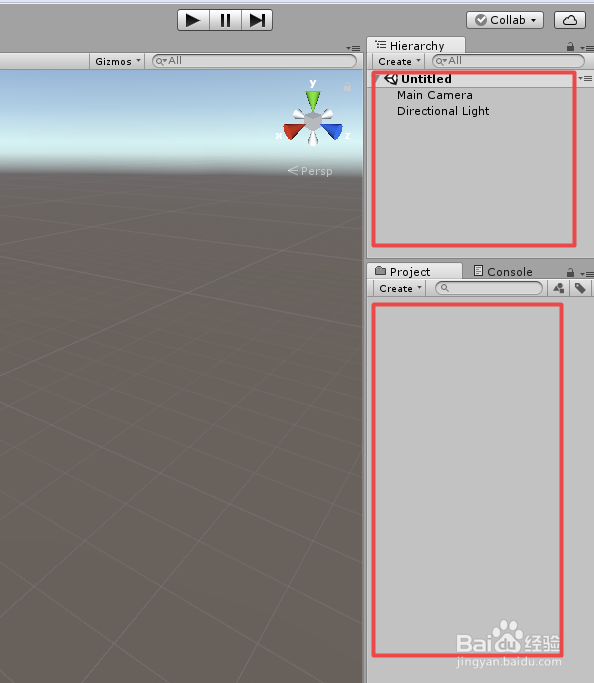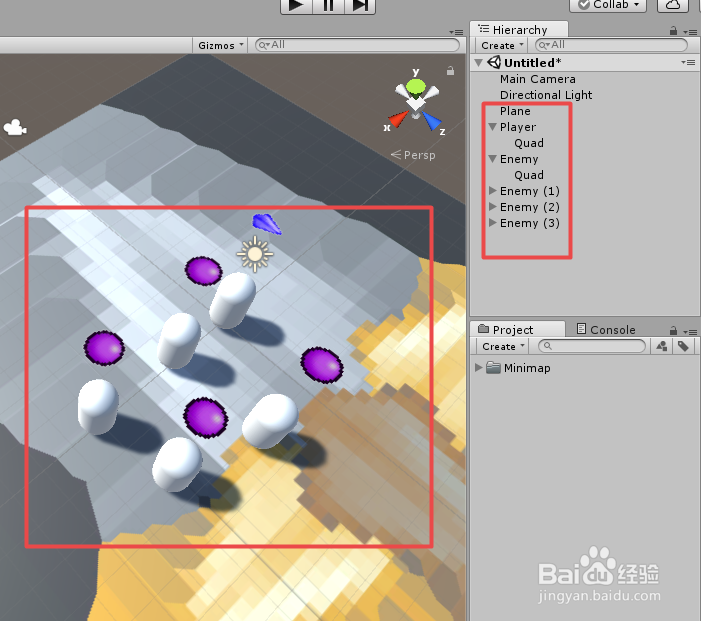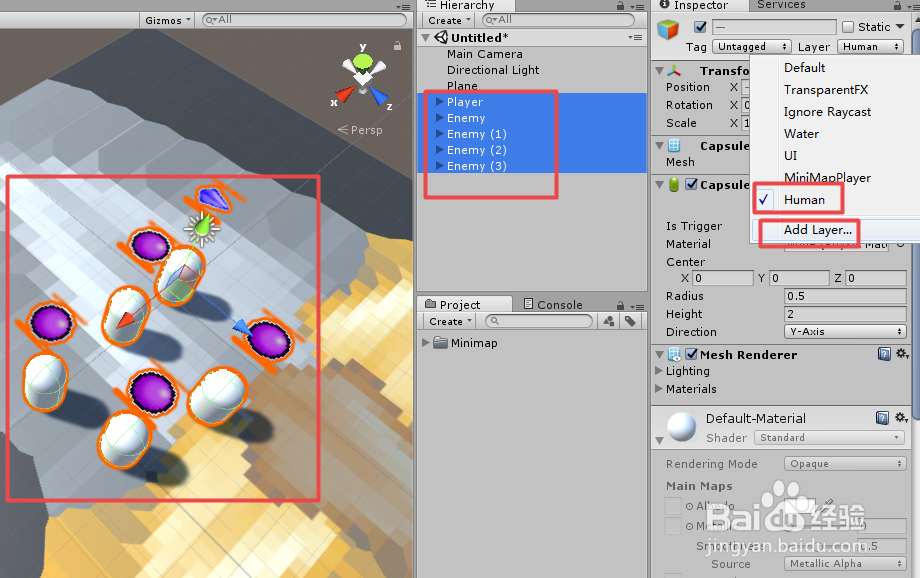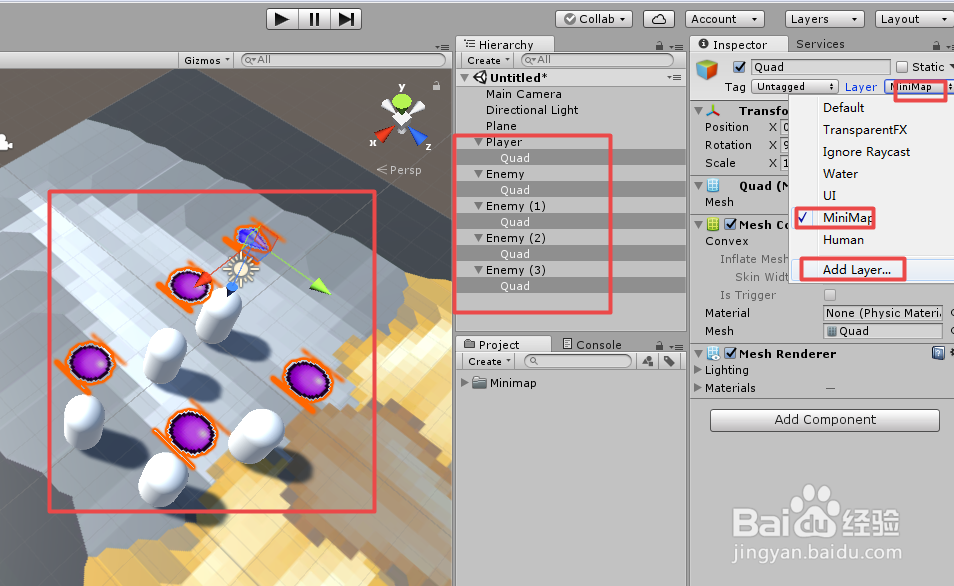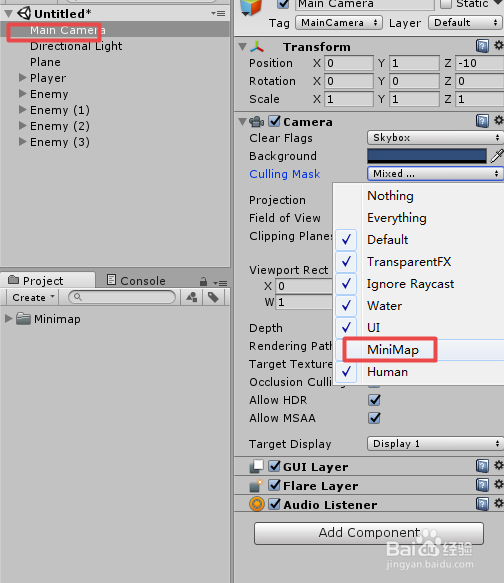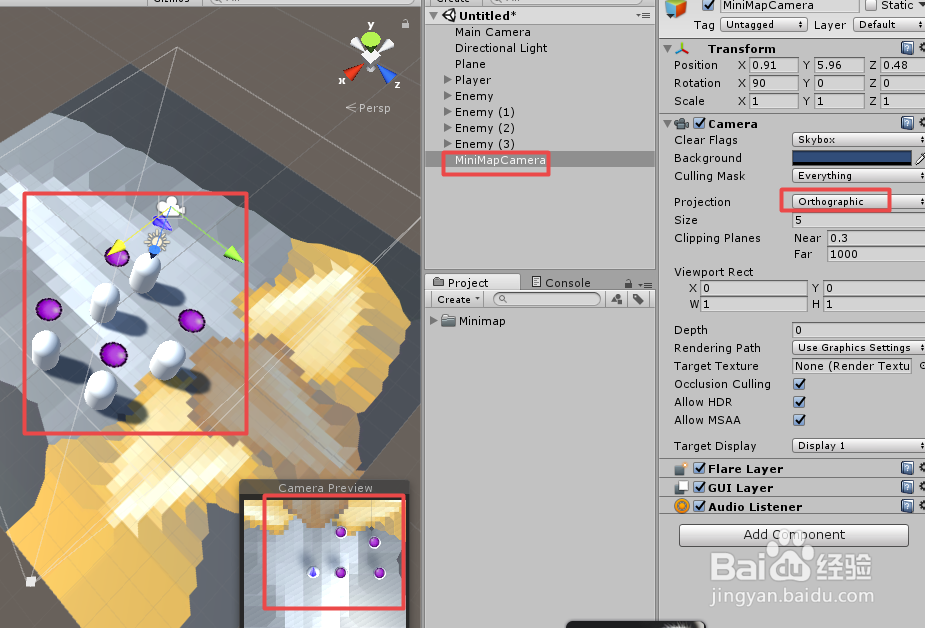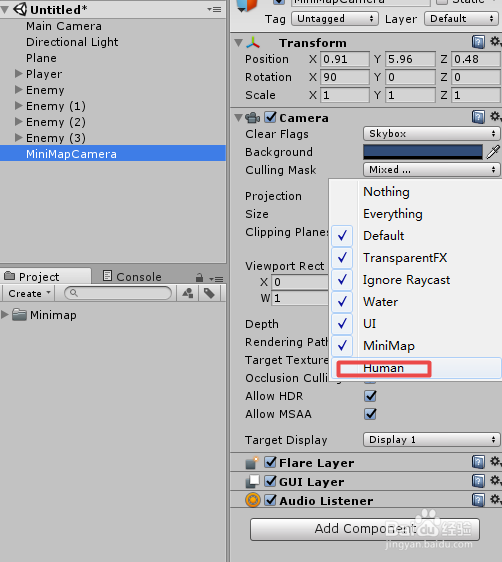Unity 小地图 之 使用UGUI实现小地图一场景布置
Unity 小地图 之 使用UGUI实现小地图一场景布置。本节介绍使用UGUI实现小地图功能的场景布置的简单案例,具体如下
工具/原料
Unity
UGUI
Render Texture
一、知识要点
1、RenderTexture:Inherits from:TextureRender textures are textures that can be rendere颊俄岿髭d to.They can be used to implement image based rendering effects, dynamic shadows, projectors, reflections or surveillance cameras.One typical usage of render textures is setting them as the "target texture" property of a Camera (Camera.targetTexture), this will make a camera render into a texture instead of rendering to the screen.Keep in mind that render texture contents can become "lost" on certain events, like loading a new level, system going to a screensaver mode, in and out of fullscreen and so on. When that happens, your existing render textures will become "not yet created" again, you can check for that withIsCreatedfunction.As with other "native engine object" types, it is important to pay attention to the lifetime of any render textures and release them when you are finished using them with theReleasefunction, as they will not be garbage collected like normal managed types.
2、方法提要:Layer 的使用,玩家和NPC的图标小地图渲染,实际场景的主摄像机不渲染
二、小地图 之 使用UGUI实现小地图一场景布置
1、打开Unity,新建一个空工程,具体如下
2、向工厂中导入资源,并在场景中新建“P盟敢势袂lane”和“Capsule”,并把“Capsule”分别命名为“Player”和“E荏鱿胫协nemy”,在“Player”和“Enemy”下分别再加一个“Quad”,然后如图对应添加材质和贴图,并且合理规划布局,具体如下图
3、选中“Player”和“Enemy”,新建一个“Human”层,并把“Player”和“Enemy”的层“Layer”都修改为“Human”,具体如下图
4、选中“Player”和“Enemy”下的“Quad”,新建一个“MiniMap”层,把“Quad”的层都改为“MiniMap”,具体如下图
5、选中“MainCamera”,去掉“Culling Mask”的“MiniMap”层,不让“MainCamera”进行渲染,具体如下图
6、在场景中在新建一个“Camera”可以命名为“MiniMapCamera”,把“M坡纠课柩iniMapCamera”相机的“霸烹钟爷Projection”改为“Orthographic”正交模式,并把“MiniMapCamera”向下俯拍场景,且调整好高度,具体如下图
7、接着把“MiniMapCamera”的“Culling Mask”去掉“Human”层的渲染,具体如下图
8、到此,《Unity 小地图 之 使用UGUI实现小地图一场景布置》讲解结束,谢谢