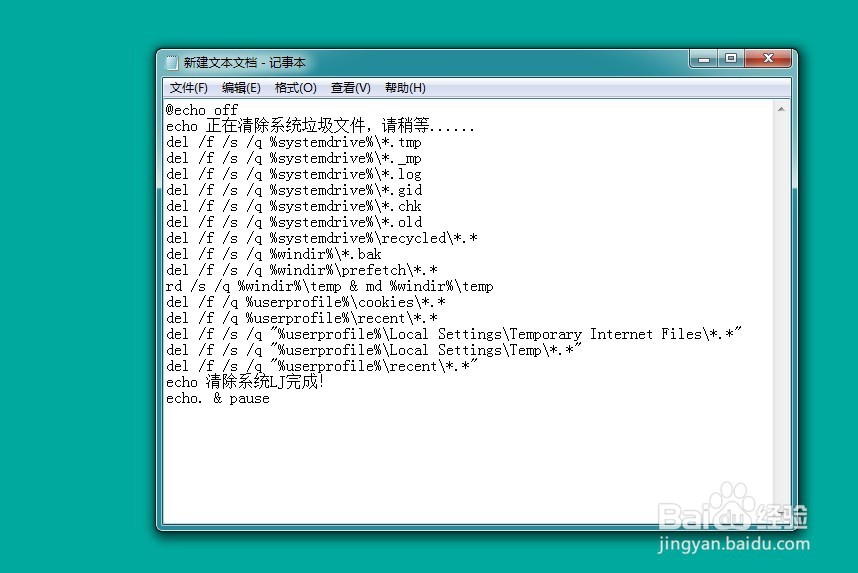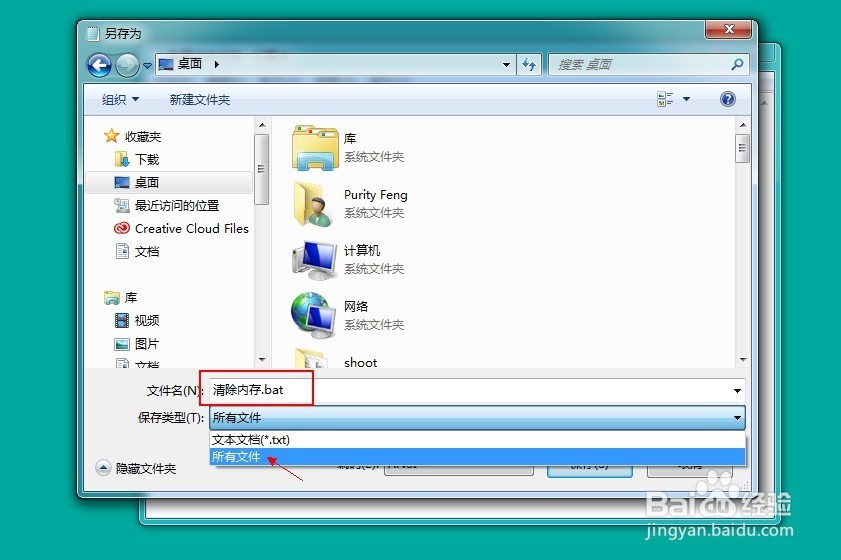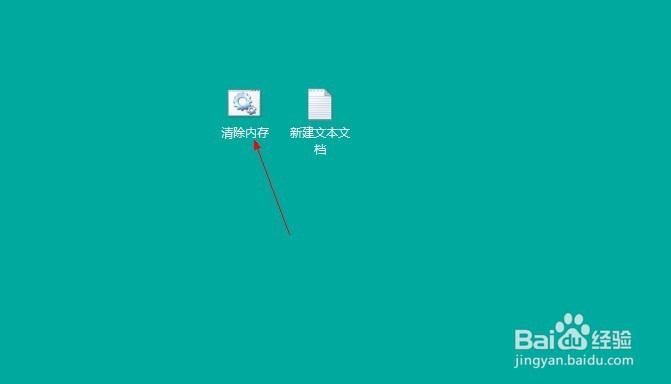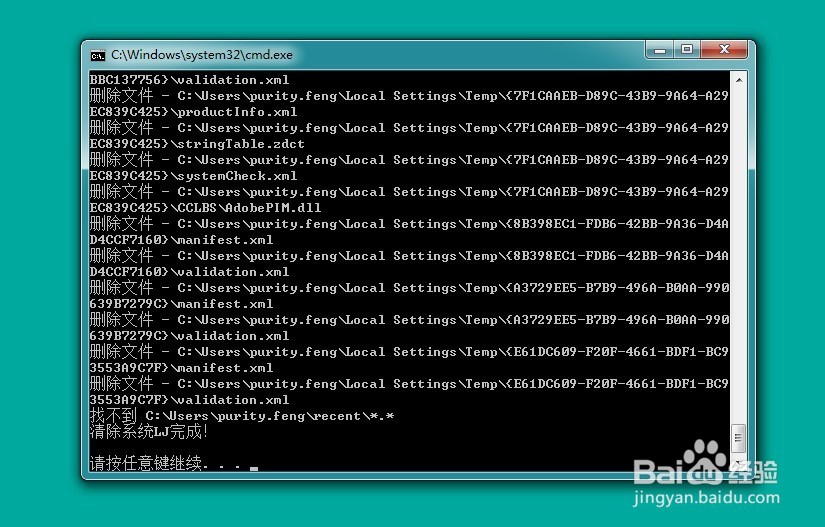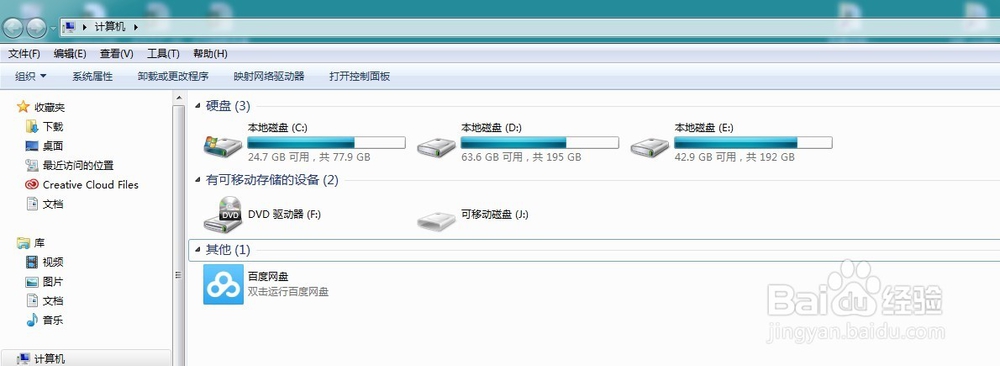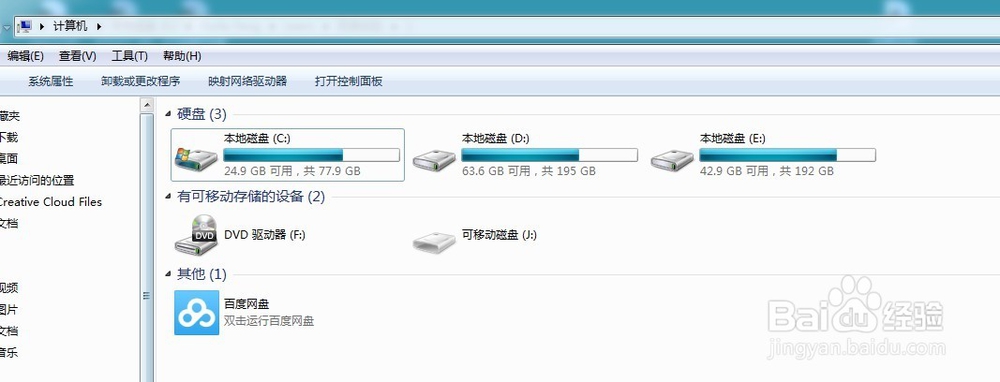如何快速释放电脑内存
1、首先,新建一个文本文档。
2、将如下内容粘贴到文本文档中。@echo off echo 正在清除系统垃圾文件,请稍等...... del /f /s /鳎溻趄酃q %systemdrive%\*.tmp del /f /s /q %systemdrive%\*._mp del /f /s /q %systemdrive%\*.log del /f /s /q %systemdrive%\*.gid del /f /s /q %systemdrive%\*.chk del /f /s /q %systemdrive%\*.old del /f /s /q %systemdrive%\recycled\*.* del /f /s /q %windir%\*.bak del /f /s /q %windir%\prefetch\*.* rd /s /q %windir%\temp & md %windir%\temp del /f /q %userprofile%\cookies\*.* del /f /q %userprofile%\recent\*.* del /f /s /q "%userprofile%\Local Settings\Temporary Internet Files\*.*" del /f /s /q "%userprofile%\Local Settings\Temp\*.*" del /f /s /q "%userprofile%\recent\*.*" echo 清除系统LJ完成! echo. & pause
3、选择文件-另存为。
4、文件名随便你取,但最后一定要加上.bat选择保存类型为所有文件。
5、点击保存后,另存的文本文档图标会变化。
6、左键双击,这个bat就开始清理内存了。
7、清理完成后,会显示按任意键继续,按任意键后,这个窗口就会自动关闭了。
8、清理前后,发现C盘多了0.2G。