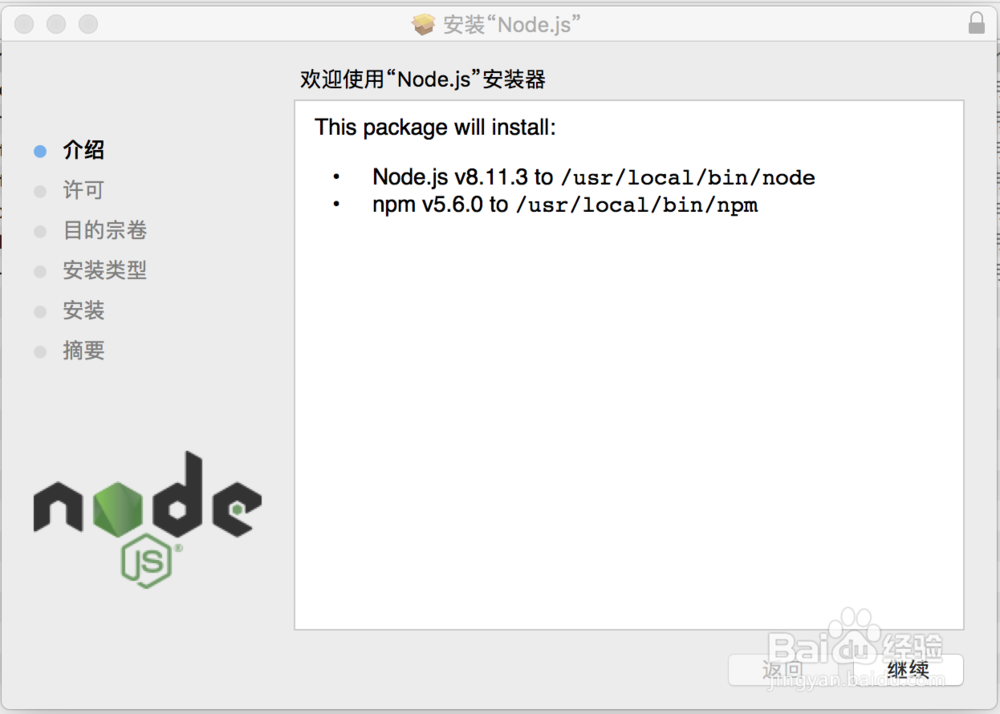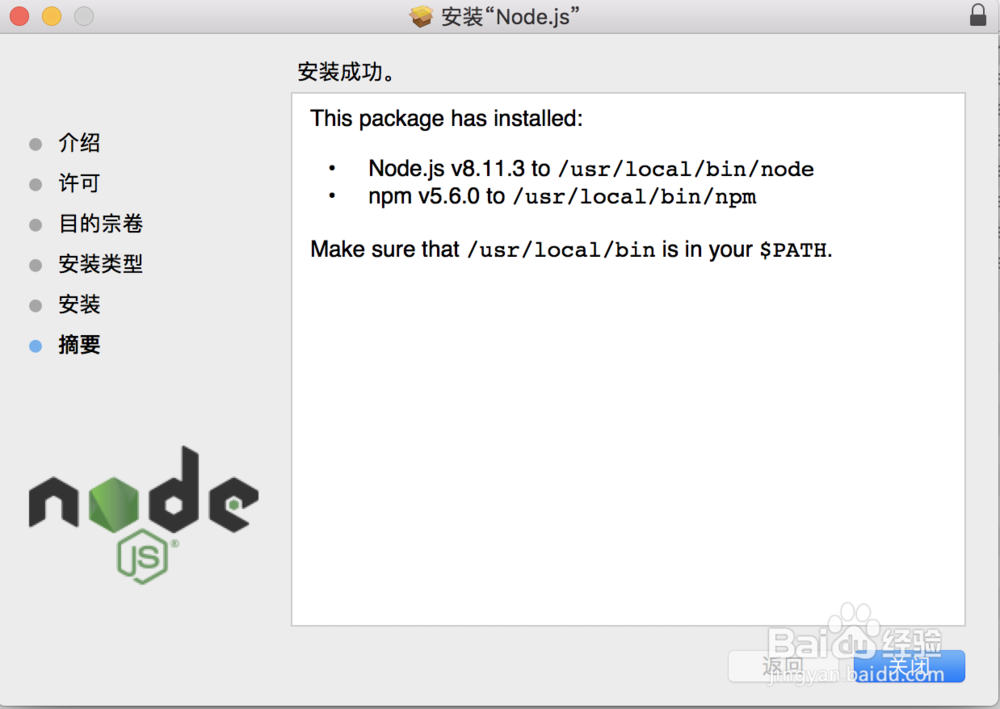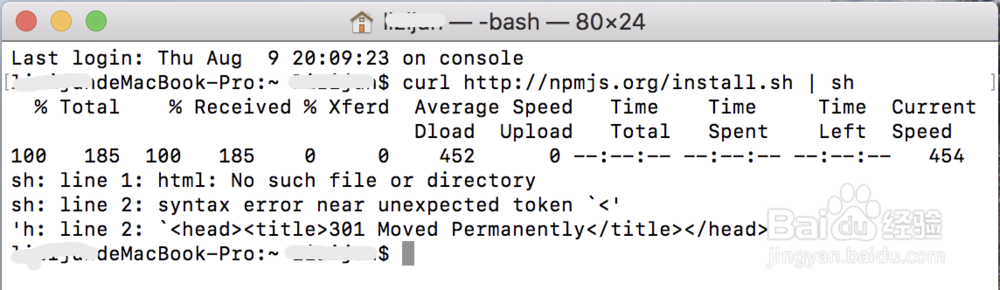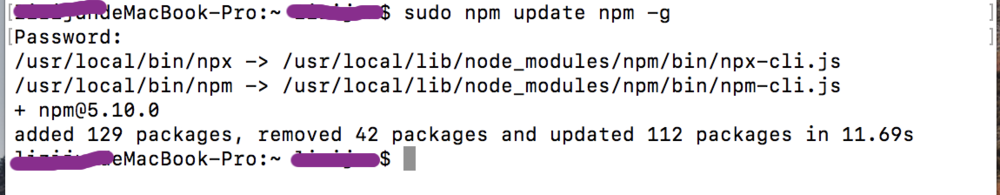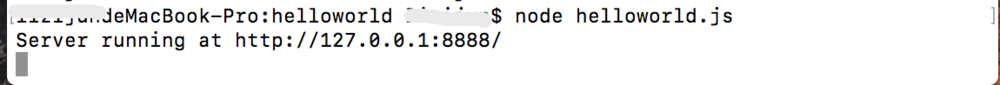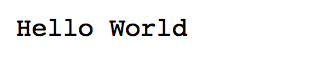mac怎样搭建node.js
1、官网下载node.js并安装
2、打开终端,执行以下命令,下载node.js的管理套件
3、执行命令,更新npm
4、验证是否安装成功
5、终端输入vim helloworld.js,然后输入以下测试代码,并执行esc -> : -> wq保存
6、终端输入启动命令
7、浏览器输入,http://127.0.0.1:8888/,那么会显示hello world, 就说明成功。
声明:本网站引用、摘录或转载内容仅供网站访问者交流或参考,不代表本站立场,如存在版权或非法内容,请联系站长删除,联系邮箱:site.kefu@qq.com。
阅读量:60
阅读量:38
阅读量:41
阅读量:61
阅读量:78