WPF之Command基础
1、界面布局,文本框和按钮
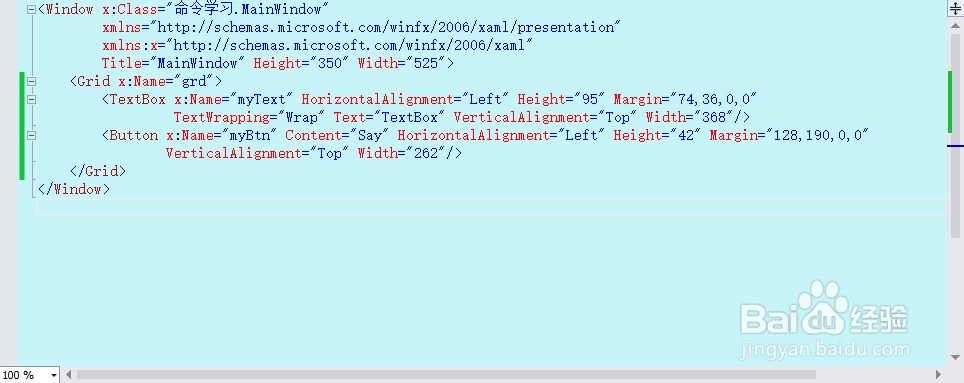
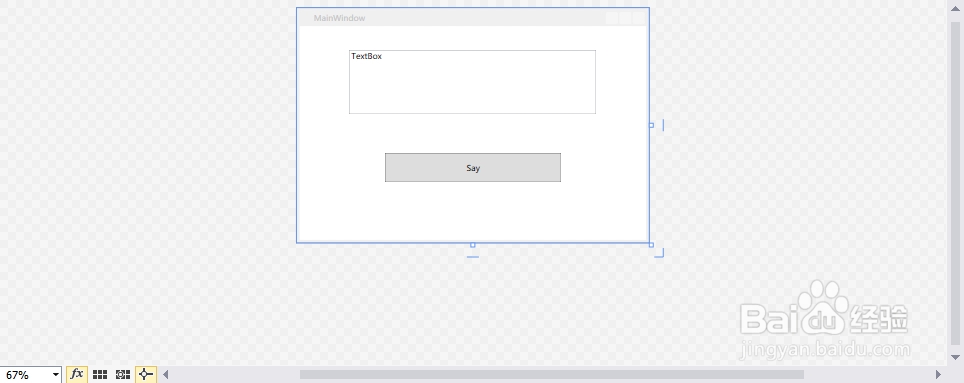
2、声明并定义命令
private RoutedCommand sayCmd = new RoutedCommand("Say", typeof(MainWindow));
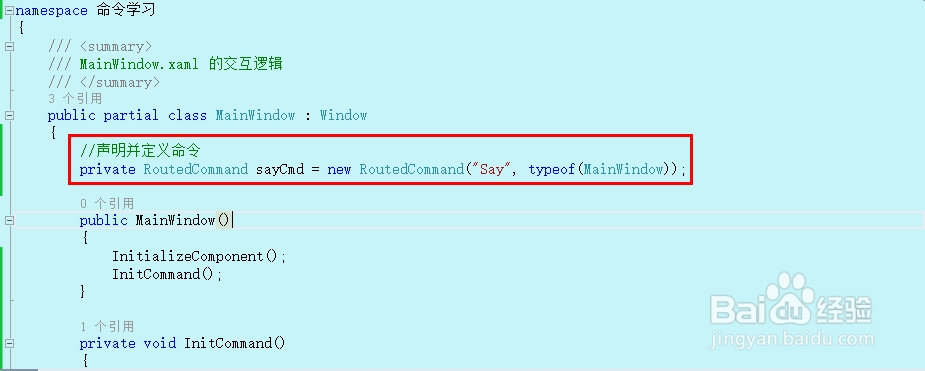
3、指定命令的源(命令的发送者)
myBtn.Command = sayCmd;
4、指定快捷键
sayCmd.InputGestures.Add(new KeyGesture(Key.S, ModifierKeys.Alt));
5、指定命令目标
myBtn.CommandTarget = myText;
6、创建命令关联
CommandBinding cb = new CommandBinding();
cb.Command = sayCmd;
cb.CanExecute += new CanExecuteRoutedEventHandler(cb_CanExecute);
cb.Executed += new ExecutedRoutedEventHandler(cb_Executed);
7、把命令关联安置在外围控件上
grd.CommandBindings.Add(cb);
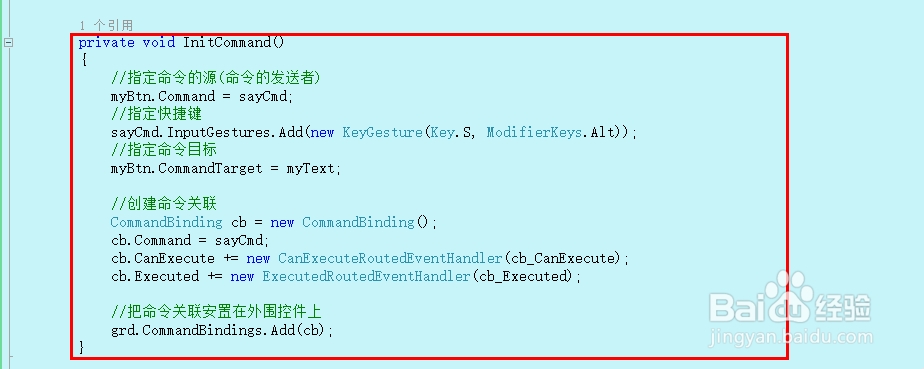
8、命令可执行逻辑
e.CanExecute = myText.Text.ToString() == "" ? false : true;
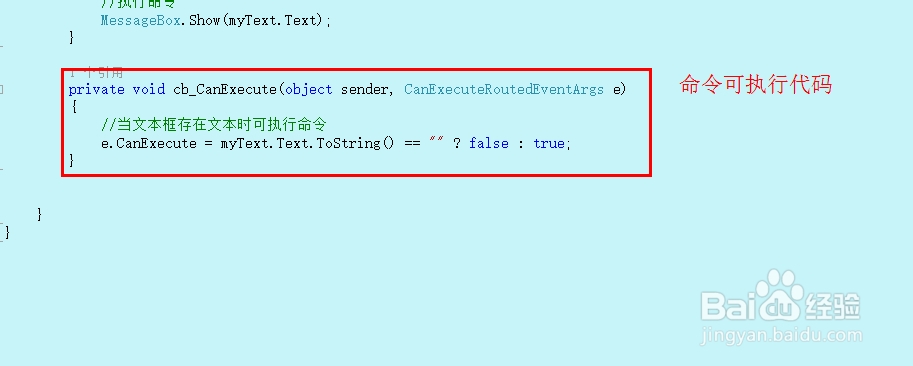
9、执行命令
MessageBox.Show(myText.Text);
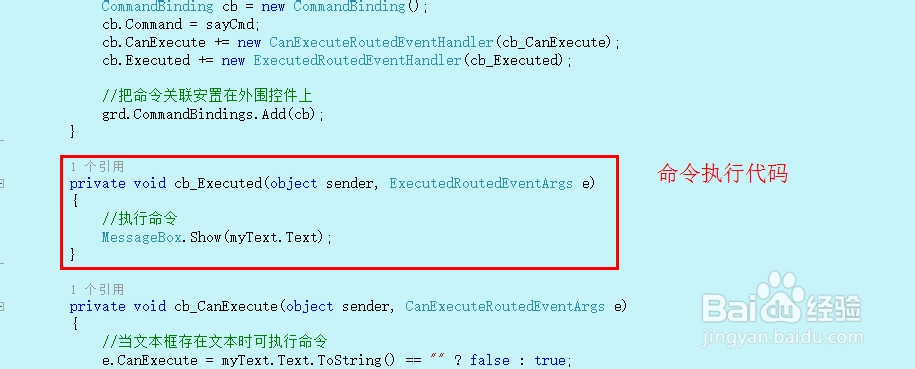
10、执行效果如下
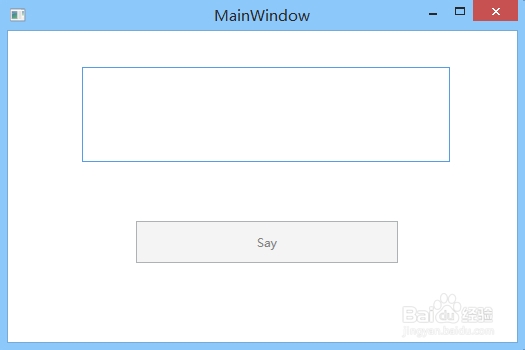
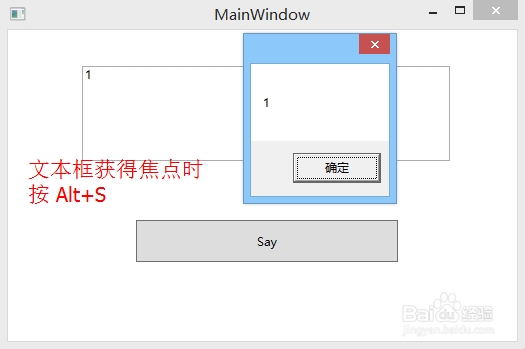
声明:本网站引用、摘录或转载内容仅供网站访问者交流或参考,不代表本站立场,如存在版权或非法内容,请联系站长删除,联系邮箱:site.kefu@qq.com。
阅读量:86
阅读量:82
阅读量:70
阅读量:129
阅读量:73