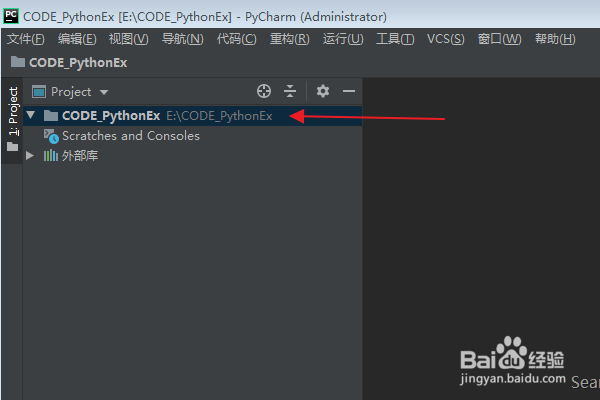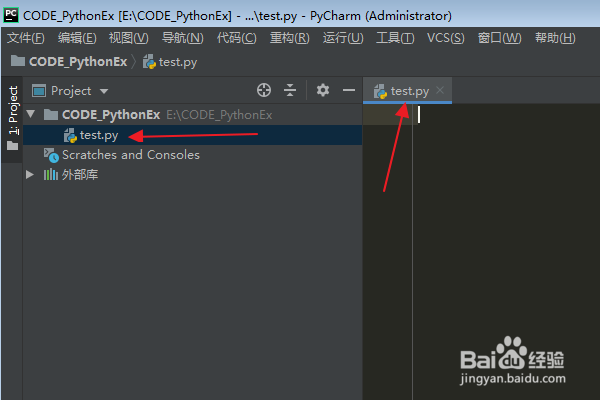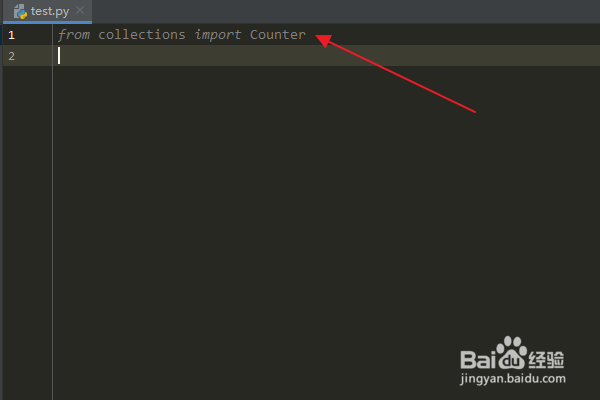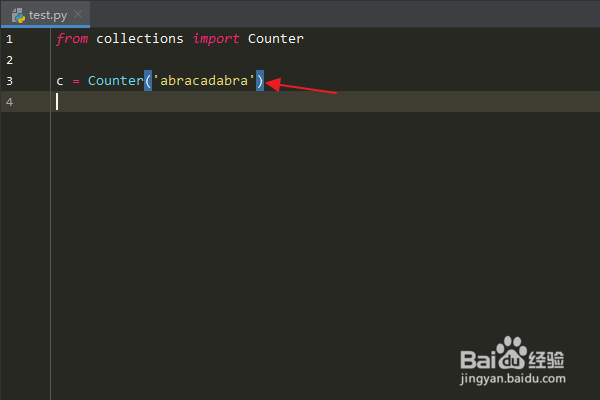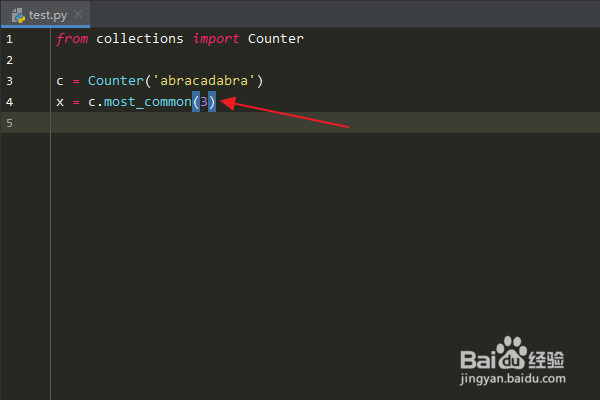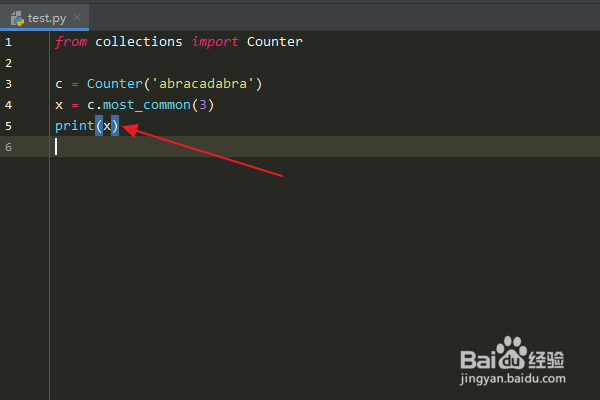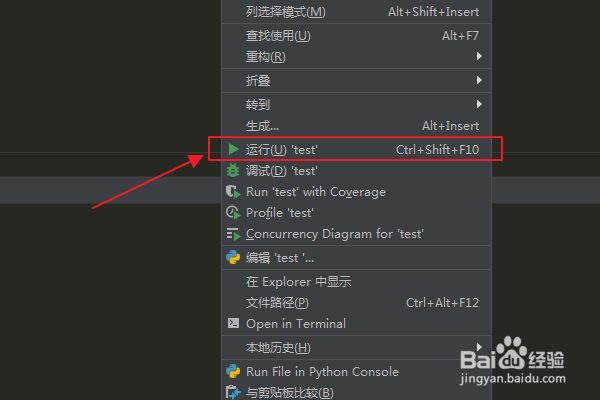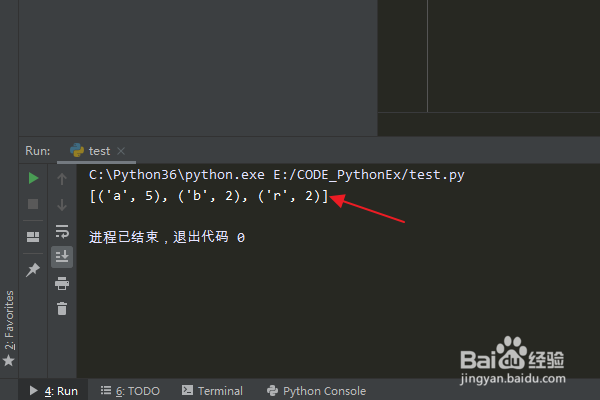Python:怎么使用Counter对象most_common()方法
1、首先在PyCharm软件中,打开一个Python项目。
2、在Python项目中,新建并打开一个空白的python文件(比如:test.py)。
3、在python文件编辑区中,输入:“from collections import Counter”,导入 collections 模块中的 Counter 类。
4、输入:“c = Counter('abracadabra')”,点击Enter键。
5、接着输入:“x = c.most_common(3)”,点击Enter键。
6、然后输入:“print(x)”,打印出相关数据结果。
7、在编辑区域点击鼠标右键,在弹出菜单中选择“运行”选项。
8、在运行结果窗口中查看运行结果,可以看到已经成功地使用Counter对象most_common()方法。
声明:本网站引用、摘录或转载内容仅供网站访问者交流或参考,不代表本站立场,如存在版权或非法内容,请联系站长删除,联系邮箱:site.kefu@qq.com。
阅读量:36
阅读量:64
阅读量:50
阅读量:37
阅读量:27