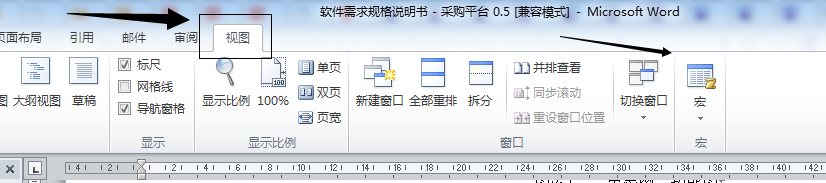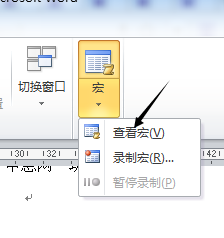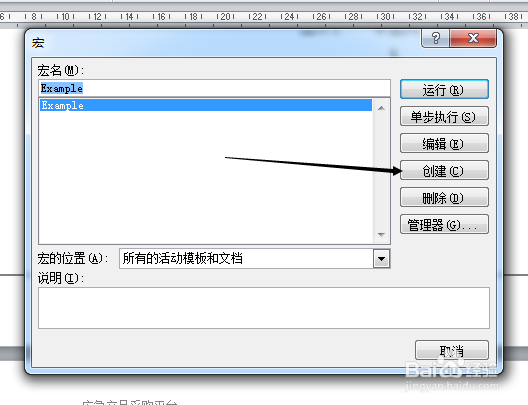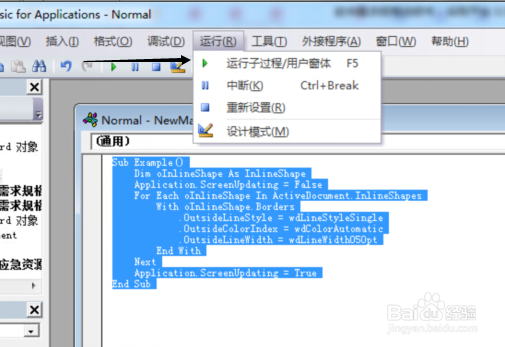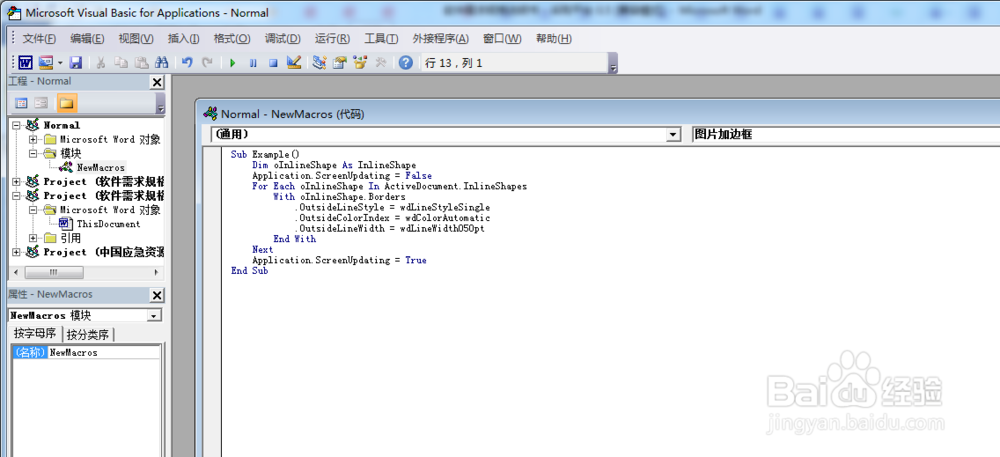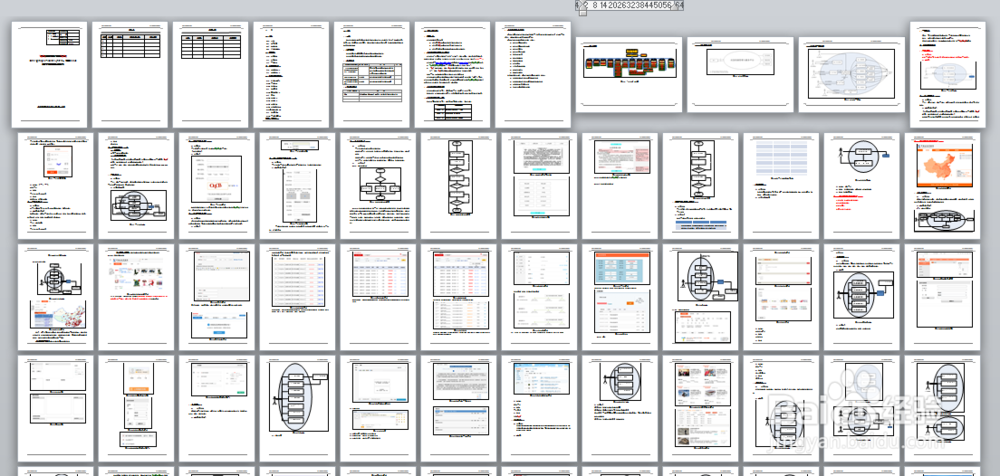通过执行宏命令批量给word中的图片加边框
1、打开word中的视图标签卡,选择宏,然后查看宏
2、创建宏命令,自己可以命名也可以使用系统中的名字,这个不影响最后的效果
3、粘贴如下代码:Sub Example() Dim oInlineShape As InlineShape Application.ScreenUpdating = False For Each oInlineShape In ActiveDocument.InlineShapes With oInlineShape.Borders .OutsideLineStyle = wdLineStyleSingle .OutsideColorIndex = wdColorAutomatic .OutsideLineWidth = wdLineWidth050pt End With Next Application.ScreenUpdating = TrueEnd Sub
4、执行宏命令
5、最终效果
声明:本网站引用、摘录或转载内容仅供网站访问者交流或参考,不代表本站立场,如存在版权或非法内容,请联系站长删除,联系邮箱:site.kefu@qq.com。
阅读量:64
阅读量:74
阅读量:47
阅读量:36
阅读量:45