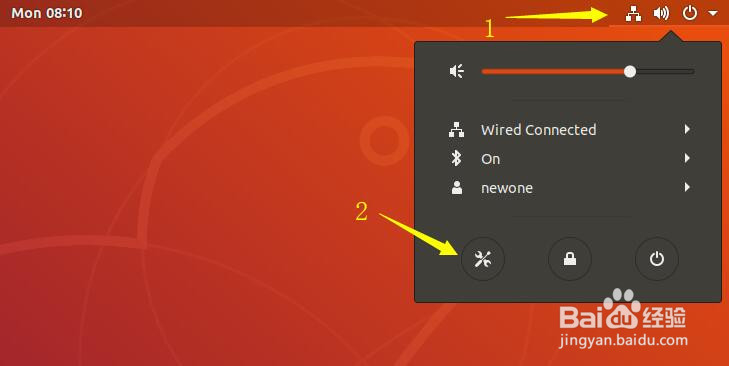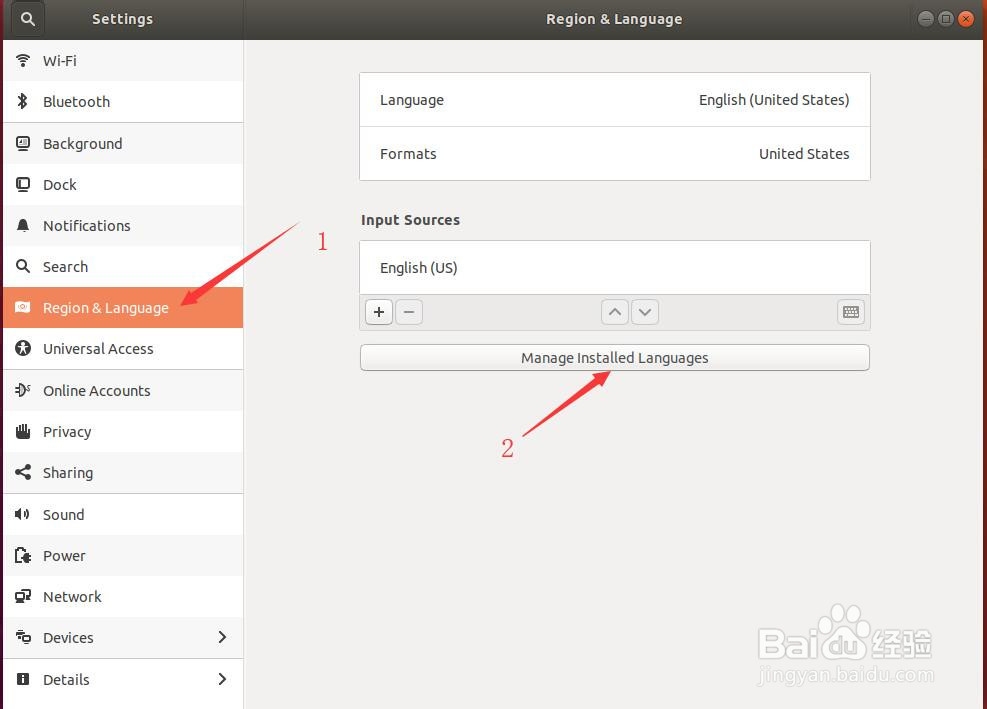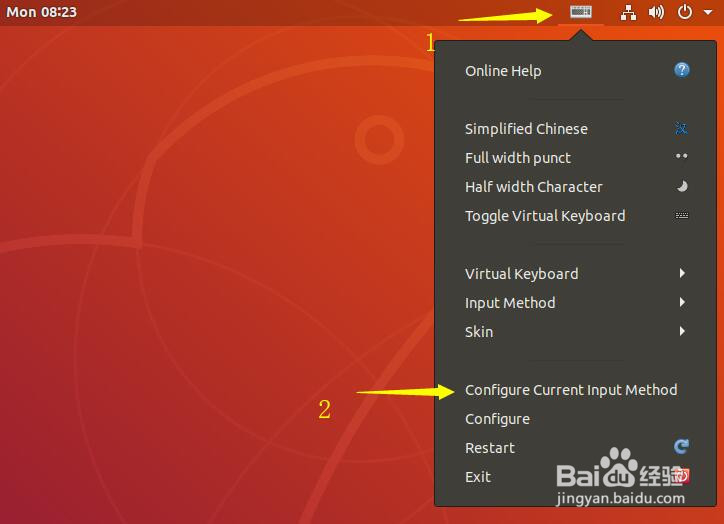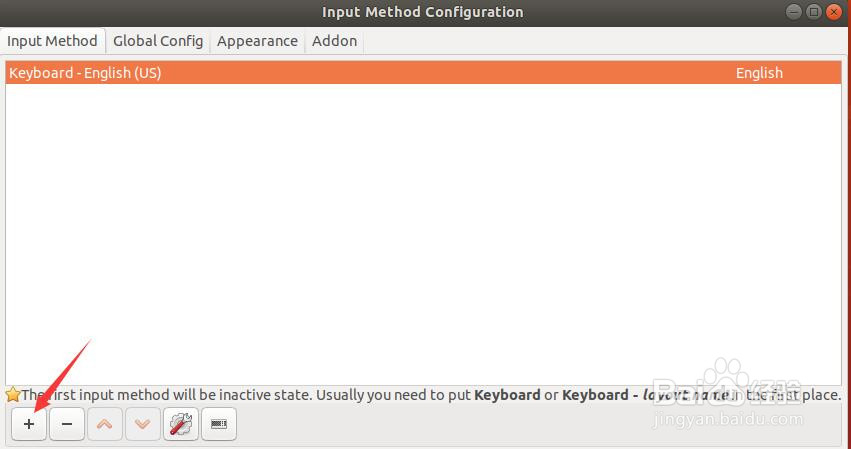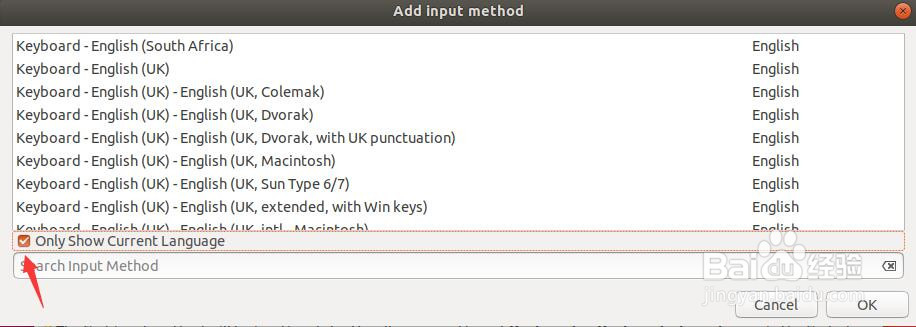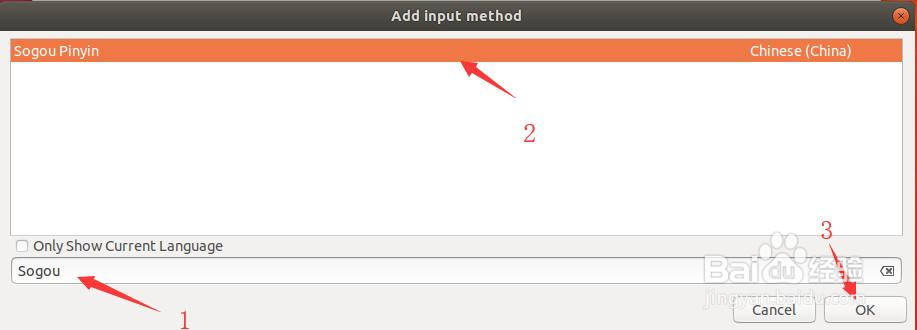Ubuntu18安装搜狗输入法(附安装视频)
1、用Ubuntu自带的火狐浏览器,打开百度,搜索搜狗输入法官网,下载Linux版。
2、把apt源改成阿里云的源,这样下载软件依赖包更快一些。衡痕贤伎sudo vi /etc/apt/sources.list清空sources.list的内容,改成以下内容(Ubuntu18是这样的内容,其他版本不一样):deb http://mirrors.aliyun.com/ubuntu/ bionic main restricted universe multiversedeb-src http://mirrors.aliyun.com/ubuntu/ bionic main restricted universe multiversedeb http://mirrors.aliyun.com/ubuntu/ bionic-security main restricted universe multiversedeb-src http://mirrors.aliyun.com/ubuntu/ bionic-security main restricted universe multiversedeb http://mirrors.aliyun.com/ubuntu/ bionic-updates main restricted universe multiversedeb-src http://mirrors.aliyun.com/ubuntu/ bionic-updates main restricted universe multiversedeb http://mirrors.aliyun.com/ubuntu/ bionic-backports main restricted universe multiversedeb-src http://mirrors.aliyun.com/ubuntu/ bionic-backports main restricted universe multiversedeb http://mirrors.aliyun.com/ubuntu/ bionic-proposed main restricted universe multiversedeb-src http://mirrors.aliyun.com/ubuntu/ bionic-proposed main restricted universe multiverse
3、cd Downloads //Downloads是火狐下载的目录sudo dpkg -i sogoupinyin_2.2.0.0108_amd64.deb如果提示dpkg: error: dpkg status database is locked by another process的错误,就重启一下系统再安装。正常情况下会提示dpkg: dependency problems prevent configuration of sogoupinyin,即缺少依赖包。sudo apt-get update sudo apt-get install -f
4、点右上角最左边的图标,再点设置图标 > Region & Language > Manage Installed Languages > 把Keyboard input method system由IBus改为fcitx
5、重启系统sudo reboot
6、重启系统之后,右上角会多一个键盘的图标,点那个图标,再点【Configure Current Input Method】,然后点弹框左下角的 “+”号,不要勾选【Only Show Current Language】,在输入框中输入Sogou进行查询,找到后点击一下【Sogou Pinyin】,再点【OK】,最后关闭所有窗口,安装就结束了。
7、可以在浏览器的输入框中测试是否安装成功,按Ctrl+shift或者Ctrl+空格键进行输入法之间的切换。如果文档没看懂的话,可以看安装视频,下载之后解压就行。
8、如果对你有帮助的话 ,麻烦投我一票 , 谢谢 !