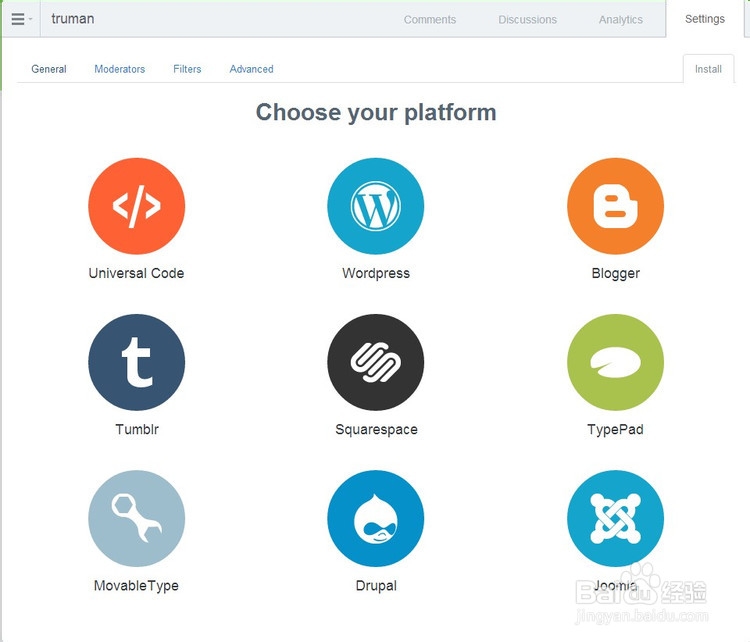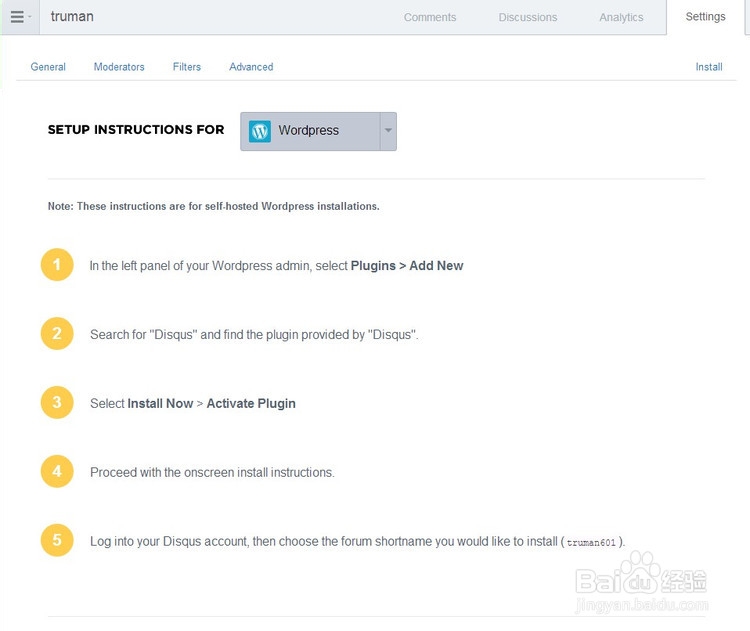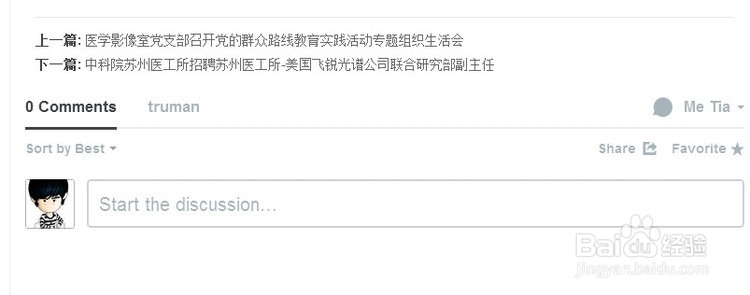wordpress如何使用评论插件Disqus
如何在个人网站上快速加一个评论系统,既不占用自己空间,也省去用户注册得麻烦。
安装步骤:
1、到官网下载Disqus,注册账户登陆后,选择Add Disqus to your Site按钮
2、选择你个人网站的源码类型,我的wordpress
3、 在wordpress中安装Disqus
1)In the left panel of your Wordpress admin, select Plugins > Add New
2)Search for "Disqus" and find the plugin provided by "Disqus".
3)Select Install Now > Activate Plugin
4)Proceed with the onscreen install instructions.
5)Log into your Disqus account, then choose the forum shortname you would like to install (truman601).
若是安装插件出现如下错误:
“无法安装这个包:PCLZIP_ERR_MISSING_FILE(-4):Missingarchivefile
Missing archive file 'C:WINDOWSTEMP/66af9681fc69103.tmp
从错误本身来看,您在升级wordpress或者安装插件的时候将临时文件存储在系统C:WindowsTEMP,当你没有这个文件夹的权限的时候就会得到这个错误,一般情况服务器给的权限不够。
解决办法:(它的原理是原理是指定wp的临时文件夹路径,避免默认的文件夹在windows下没有权限。)
打开wordpress根目录下的wp-config.php文件找到如下:
/**WordPress目录的绝对路径。*/if(!defined(‘ABSPATH’))define('ABSPATH',dirname(__FILE__). '/');
在下面增加如下代码即可:
/**指定WordPress的临时目录*/define('WP_TEMP_DIR',ABSPATH. 'wp-content/temp');
最后再wp-content文件夹下新建个temp文件夹,然后试试更新功能,就可以了。
4、安装插件成功
正在。。。。。下载安装包…
正在解压缩安装包…
正在安装插件…
安装插件Disqus Comment System 2.74成功。
5、在wordpress中选择已安装插件,启用disqus,并配置一下disqus插件
6、登陆您的Disqus账号,然后wordpress菜单评论中,就会有您安装的Disqus插件了。下面调整disqus的参数。
Install Disqus Comments
Disqus has been installed on your blog.
If you have existing comments, you may wish toexport themnow. Otherwise, you're all set, and the Disqus network is now powering comments on your blog.
Continue to the moderation dashboard
7、只要你在wordpress中允许讨论,在我的新闻页面里已经有了Disqus的评论了。